Photoshop Plugins are one of the hidden features of the photo editor that many designers fail to notice. We created this list of the best free Photoshop plugins to show you how plugins can help improve your workflow.
When it comes to graphic design, the way you organize your Photoshop app interface and plan the workflow plays a key role in efficiency and productivity. That’s why every designer should experiment with Photoshop plugins as they can permanently improve your workflow.
With a single plugin, you can create gradients instantly. Or sharpen an image with just a few clicks. Or even find high-quality stock photos without ever having to switch to Chrome.
Explore our collection of free Photoshop plugins and you’ll find a whole new world of useful tools.
How to Install Photoshop Plugins
If you’re new and not sure how to install Photoshop plugins, simply follow the steps below to get started.
Step 1: First, download the plugin file. It’ll come as a ZIP fileStep 2: Extract the contents of the ZIP fileStep 3: Create a folder on your computer to store all Photoshop plugins and copy your downloaded plugin files over to the new plugins folderStep 4: On Photoshop, go to the Edit menu and then to Preferences > PluginsStep 5: Check the tickbox that says “Additional Plugins Folder” and then locate your new Photoshop plugins folder on your computer and click OKStep 6: Restart the Photoshop app to enable the new plugin
To enable some plugins, you’ll have to navigate to the Filters menu and locate it there.
Some Photoshop plugins come with setup files. Those can be easily installed by running the installation wizard. When downloading plugins from Adobe Exchange, make sure to have the Creative Cloud app installed on your computer to integrate the plugins with Photoshop.
Find a plugin from the list below to improve your workflow.
Pexels Photoshop Plugin

Pexels is one of the biggest free stock photo sites on the Internet. It has a massive collection of high-quality stock photos you can use in your designs for free of charge. This is the official Photoshop plugin for Pexels. It allows you to access its entire photo database directly from Photoshop to easily find and use photos without having to leave Photoshop.
Layers Control 2

Only designers know the pain of having to manage dozens of layers in a PSD file. It’s easy to get lost in a sea of layers when you forget to organize them well. Sometimes, you don’t even have the time to keep layers organized. This plugin will come in handy on those occasions. The plugin makes layer management easier by allowing you to easily organize and clean your layers palette in a simple way.
HDR Sharpener
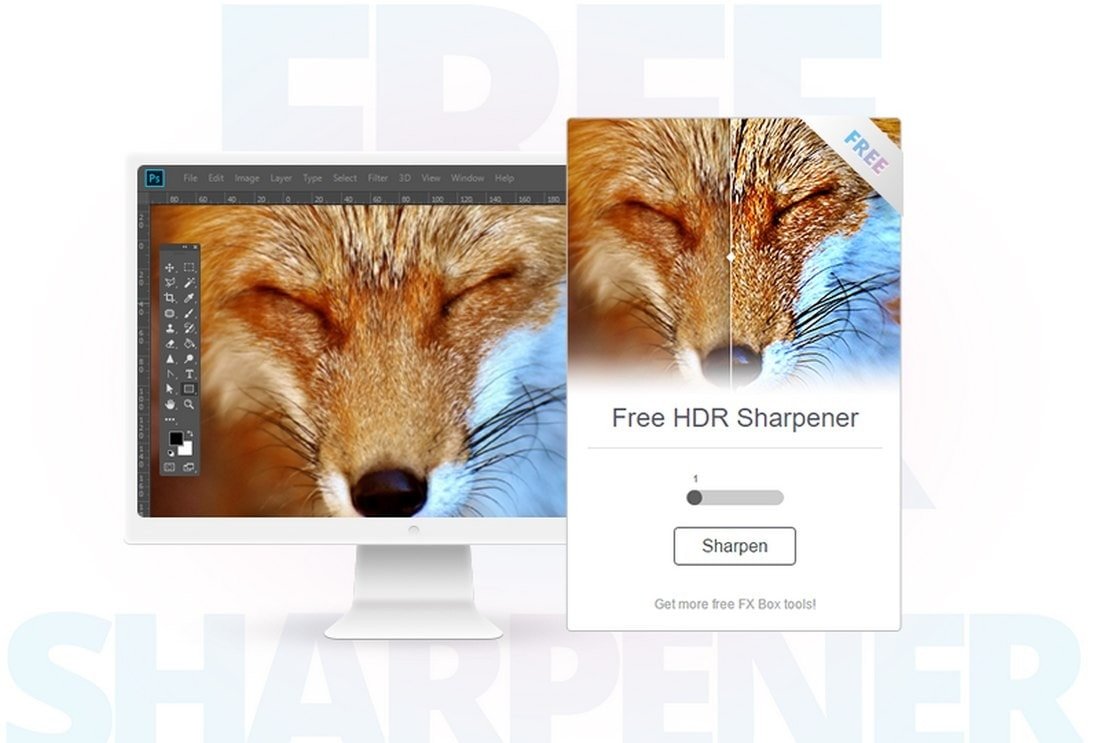
Adding HDR effects into regular photos can be tough. But, with this free Photoshop plugin, you can add HDR effects with just one-click. It even has a slider to adjust the strength of the effect to match your photos.
EasyMockups

EasyMockups is a high-quality Photoshop extension that allows you to create stylish mockups for showcasing your app screens and designs. The extension is compatible with Photoshop CC 2015 and higher. And it lets you choose from 10 mockup designs with lots of customization options.
Skeuomorphism.it

If you use Photoshop for UI design, this plugin will definitely come in handy. It allows you to easily transform the look of your UI designs and objects by giving them a flat design look inspired by the popular Skeuomorphism design concept.
Seamless Textures Generator

Patterns and textures are also among the most used resources in Photoshop. Usually, you have to download such resources from third-party marketplaces. But, with this plugin, you can create your own seamless patterns. The plugin lets you generate seamless patterns and textures from your own images with just a few clicks.
Pixel2Vector Converter
![]()
This free plugin is a must-have plugin for every designer and you’ll immediately fall in love with it. The plugin basically lets you generate vector shapes from ordinary pixel images. This is incredibly useful. For example, you can use it to copy text from an image and resize it without making it look pixelated.
Highpass Sharpen

This is another Photoshop plugin that allows you to easily sharpen images without having to go through dozens of adjustment tools. It includes several advanced options for adjusting and customizing the sharpening effect as well.
Lens FX

Lens FX is a useful plugin for creating simple distortion effects in Photoshop. The plugin comes with a set of different effects you can use to add various types of distortions to your images.
Ink
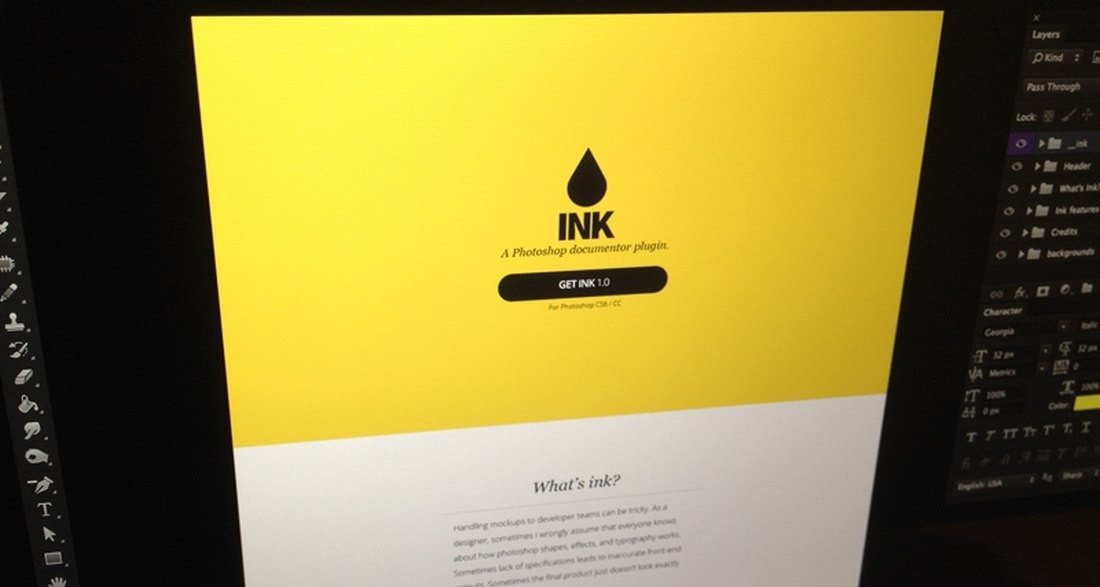
Ink is a useful free Photoshop plugin you can use to keep your PSD files well-organized. It’s especially useful for designers who sell PSD templates. The plugin allows you to document the layers of PSD files and templates so that they are easy to find and discover their uses when sharing your files.
Oven
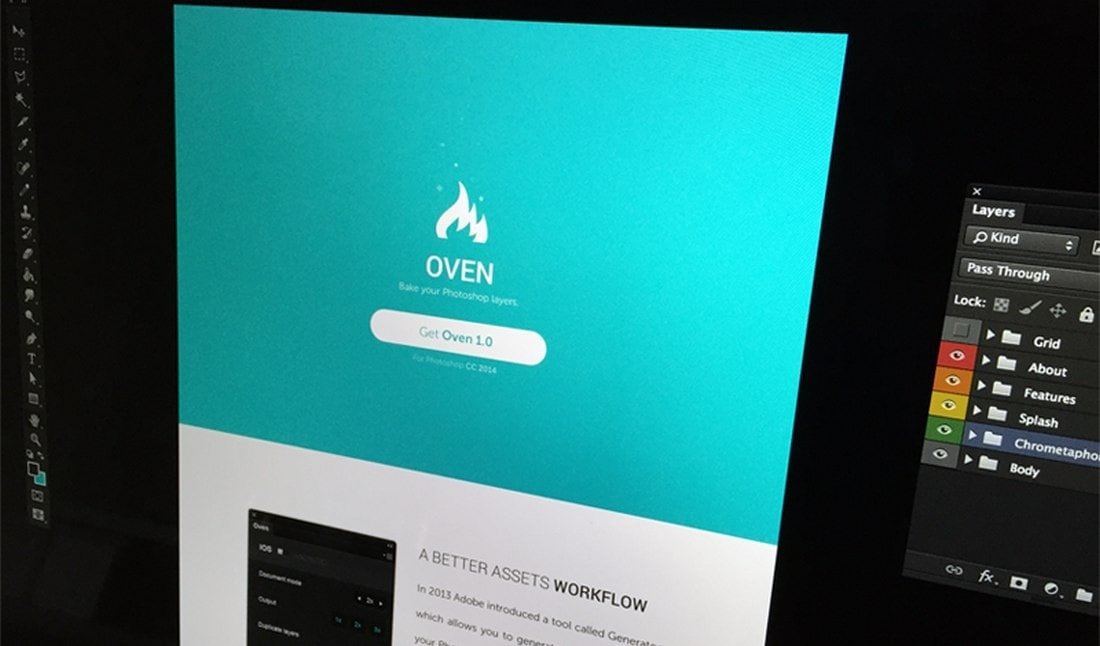
If you’re a designer who works with iOS and Android app designs, this free plugin will be quite useful to you. The plugin allows you to easily label the layers and export them as iOS or Android assets almost instantly. A really useful plugin that will help save a ton of time when exporting design files as assets.
Tych Panel 2

This is a free Photoshop plugin you can use to easily and automatically create diptychs and triptychs. Or, in other words, create photo collages. Of course, the plugin is more complex than a photo collage tool and has more advanced composition systems to help you create images for photo albums and even social media.
Skin Beauty Retouch

Photo retouching is one of the most time-consuming tasks of the photo editing process. With this free Photoshop plugin, you can make it less tedious. The plugin allows you to easily enhance portrait photos with basic skin retouching.
RealLookLongShadow Panel

You’d be surprised to see how many designers still use layer style effects to add shadows to objects. You’d be better off using this free plugin instead. It allows you to create realistic shadows for your objects with ease. And it makes shadows fully customizable as well. So that you can go back and edit the shadow whenever you want.
Watermark for Adobe Photoshop CC
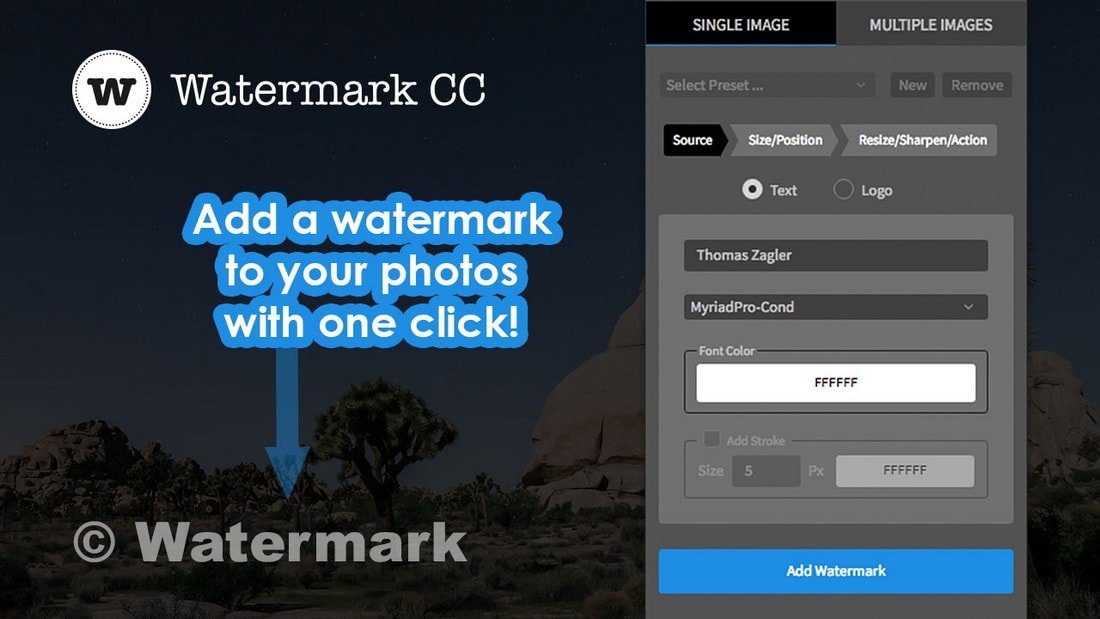
Tired of adding watermark to photos? Usually, you have to add watermarks to photos one by one. It could take ages to process big batches of photos. This free plugin allows you to easily add watermarks to photos with just a single click. It works with both text and image watermarks.
Free Retouch Panel
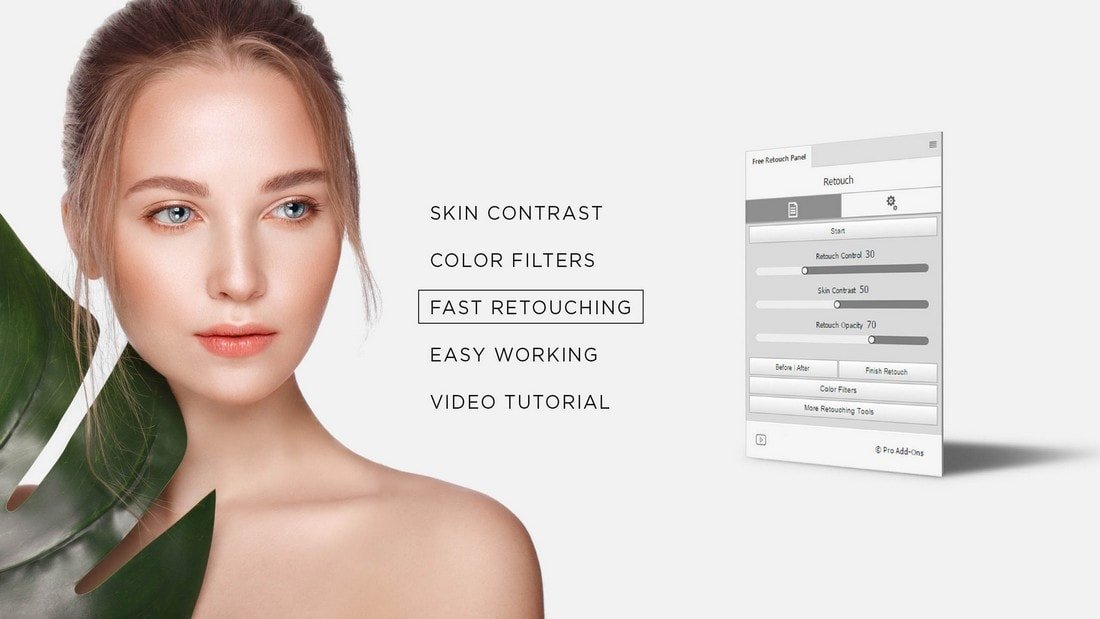
Photographers will find this free plugin quite useful, especially for processing portrait photos. This plugin adds a new panel to the Photoshop user interface to help you retouch photos without an effort. It includes multiple adjustments and options for enhancing and improving portrait photos.
Comic Kit
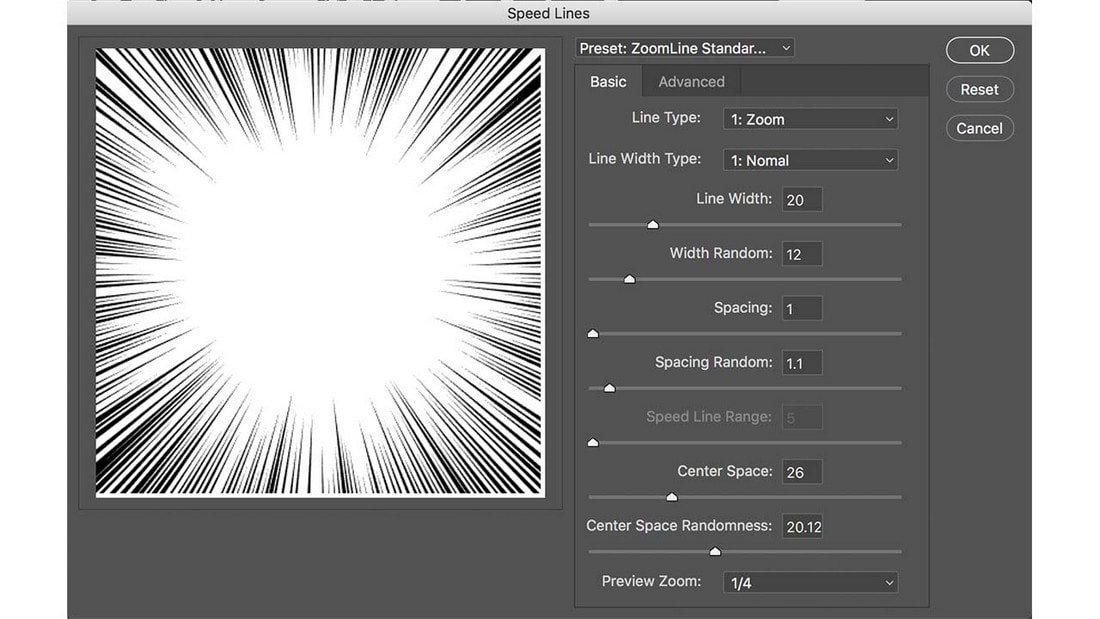
Comic artists and illustrators will certainly love this free Photoshop plugin as it can generate many creative patterns with ease. You can use it to quickly generate patterns used in comics and cartoons.
Slimming File

When working on large projects, your PSD files could end up having enormous file sizes. This free plugin makes it easier for you to handle all those large files. It helps cut down file size by removing empty and unused layers as well as rasterizing smart objects. You can also lock certain smart object layers if you want them to skip the automatic rasterization.
QuickOut

Even though this plugin is not 100% effective, it’ll be quite useful in many occasions. The plugin lets you instantly remove the background from images without removing the shadow. It may not work with all kinds of images, but it’s a useful plugin that’s worth checking out.
Griddify
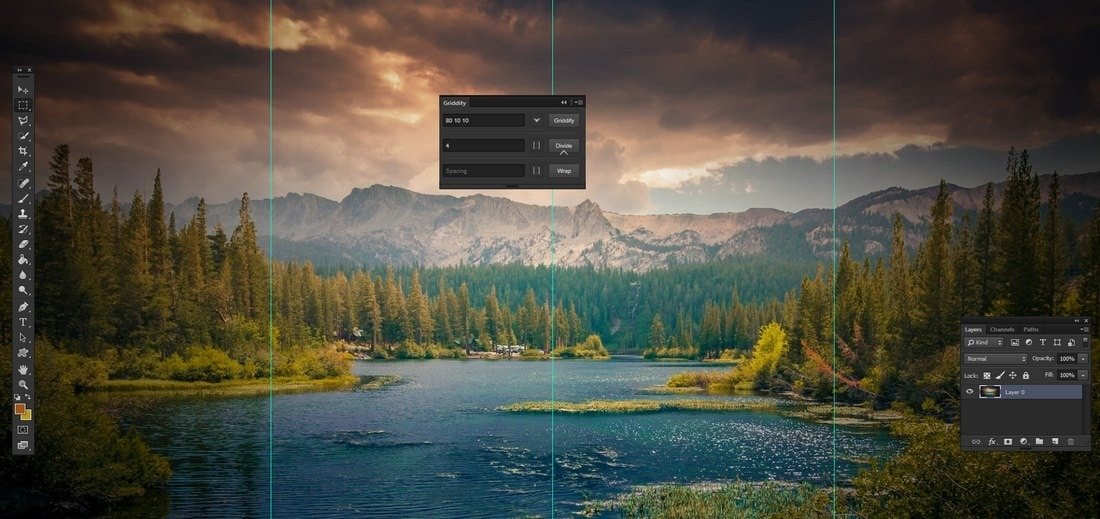
Griddify is a lightweight plugin made for designers who work with grids. The plugin allows you to easily create custom grids to manage your canvas and workspace more easily.
Halftone
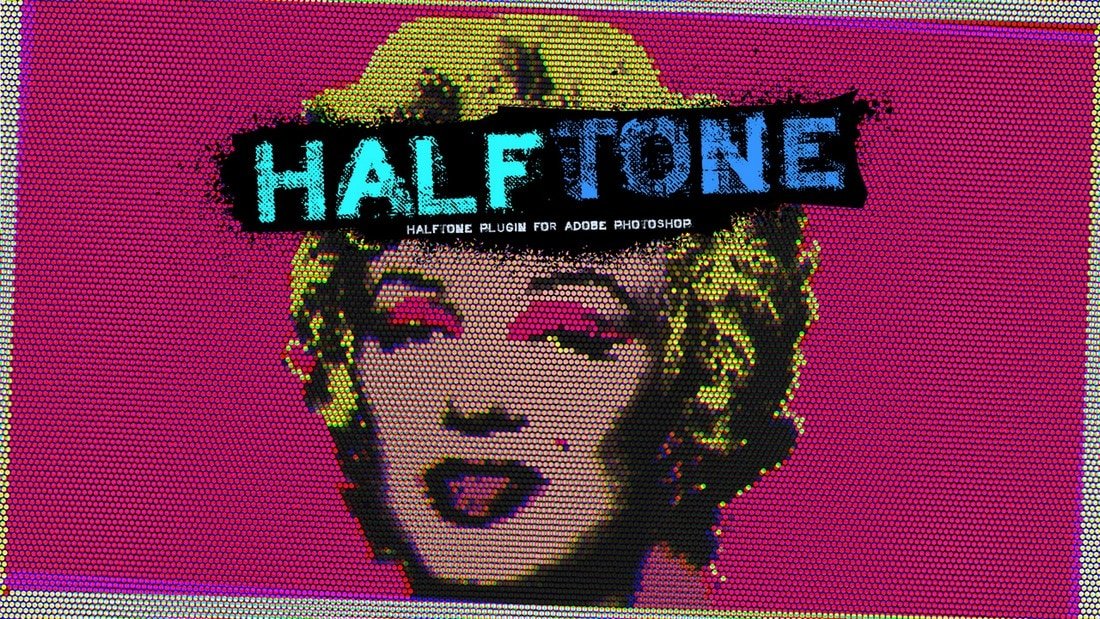
This plugin is great for crafting unique designs from your ordinary images. It simply generates halftone patterns from images. The plugin offers lots of adjustments for customizing the halftone effect. You can even use it to create old-school comic halftone effects as well.
Channel Modifier
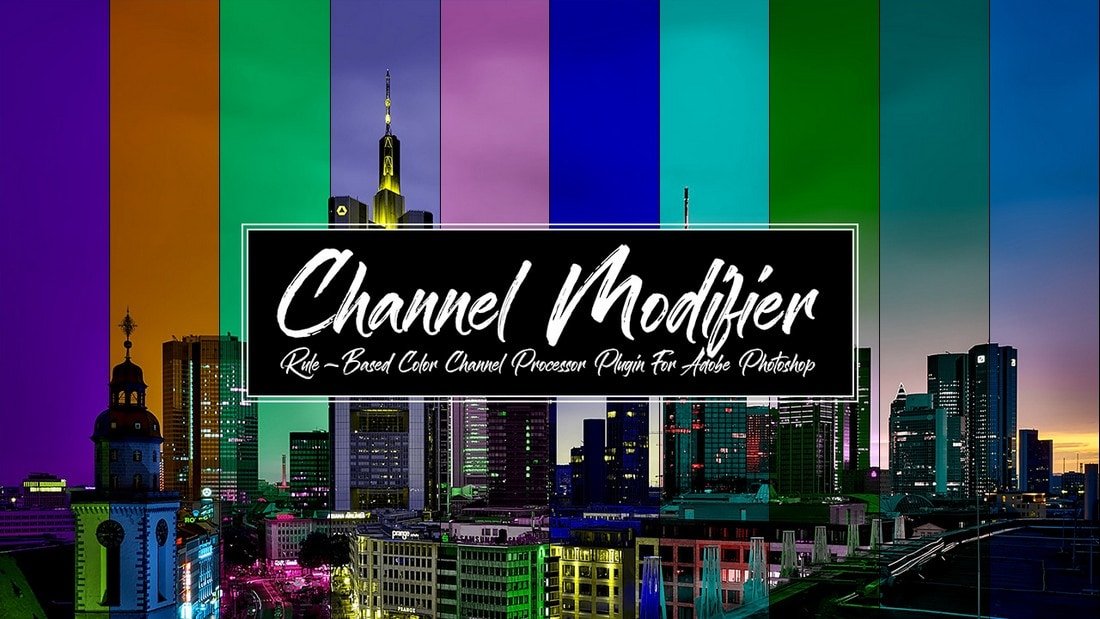
This is a plugin made specifically for designers who like to experiment with different features in Photoshop. The plugin lets you play with color channels in Photoshop to create weird effects.
SuperPNG

If you’re a designer who works with lots of PNG files, this plugin will come in handy. It allows you to compress PNG files to save file size without affecting the image quality. The plugin is a few years old and it hasn’t been updated in a while. It’s unsure if it’ll work with the latest versions of Photoshop.
Swatchy
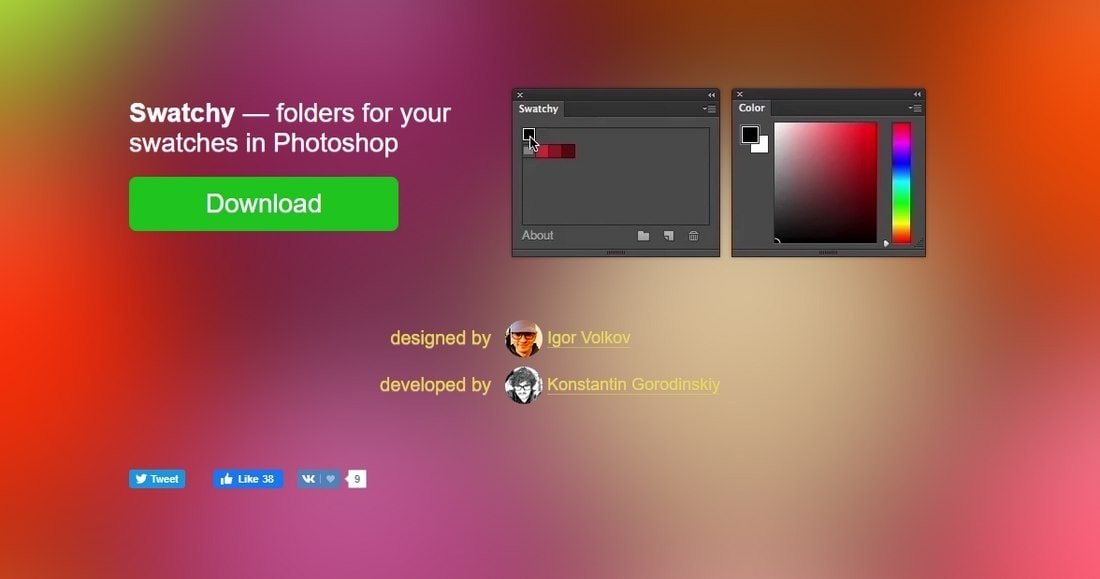
Swatchy is a simple yet useful Photoshop plugin that helps you organize your color swatches. The plugin lets you create folders to keep your color swatches organized and easy to find. You’ll be able to create different folders for different color schemes.
Make sure to check out our best Photoshop actions collection to further improve your workflow.
