There’s no better device than the iPad Pro to showcase your design with a touch of professionalism. This collection includes our picks of the absolute best free and premium iPad Pro mockups, all in one place.
Ever since its release, many creatives and professionals have fallen in love with the iPad Pro. A larger screen, Apple Pencil support, and powerful hardware make it stand out as a tablet capable of facilitating real work. As a result, digital artists and designers started using this device for everything from drawing, logo design, 3D modeling, architecture design, and more.
iPhone 12 & iPad Pro Mockup Templates

This bundle of mockup templates includes device mockups for both iPhone 12 and the new iPad Pro. There are 5 different variations of the mockups featuring different angles and views of the devices as well. All with smart objects and organized layers.
Neon iPad Pro & Magic Keyboard Mockup
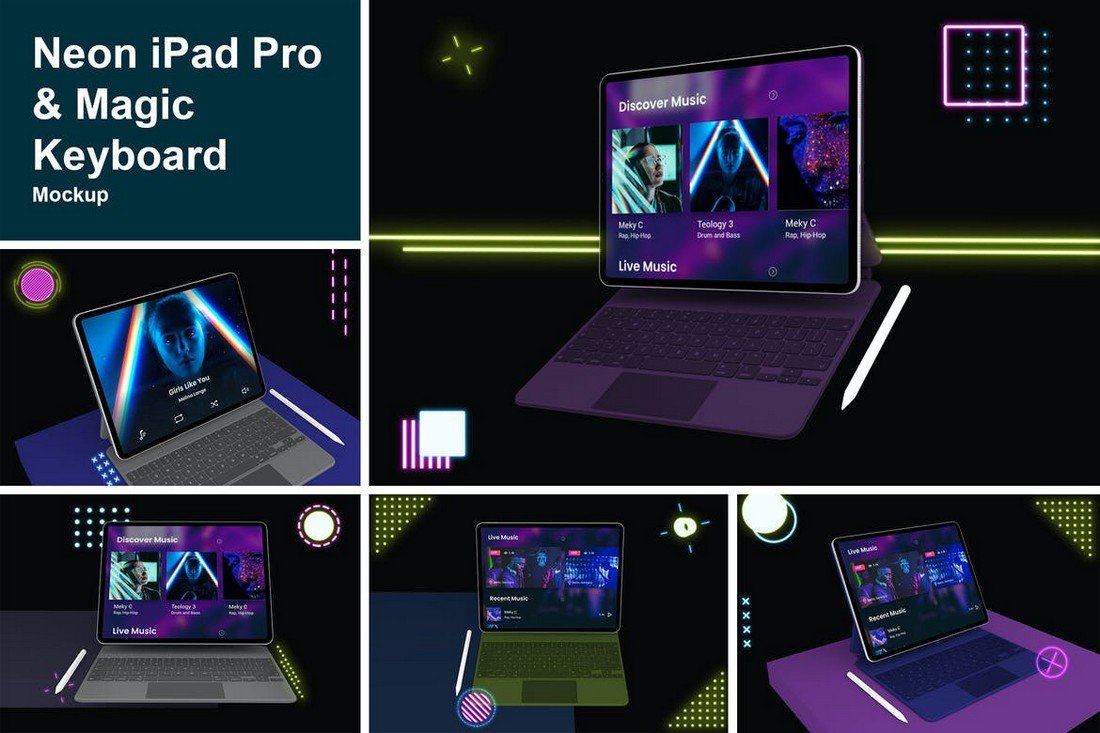
You can use this pack of iPad Pro mockups to showcase various apps and designs related to entertainment such as music and streaming. The beautiful neon-colored look will fit in perfectly with your designs. This pack includes 5 PSD mockup templates.
5K iPad Pro Mockup Template

This mockup features a very clean and high-resolution iPad Pro device. The template comes in 5K resolution featuring smart objects, realistic shadow effect, editable background, and fully organized layers.
iPad Pro Mockup with Pencil

This creative iPad Pro mockup features a simple and a natural setting that makes it perfect for showcasing your illustrations and graphic designs, especially since the mockup comes with the Apple Pencil. It includes 7 different mockup scenes in PSD files.
Free Isolated iPad Pro Mockup

A clean and a minimalist iPad Pro mockup featuring just the device and nothing more. You can use it to show off app features or use it to craft a website header as well. The PSD is free to download and use.
iPad Pro Responsive Mockup
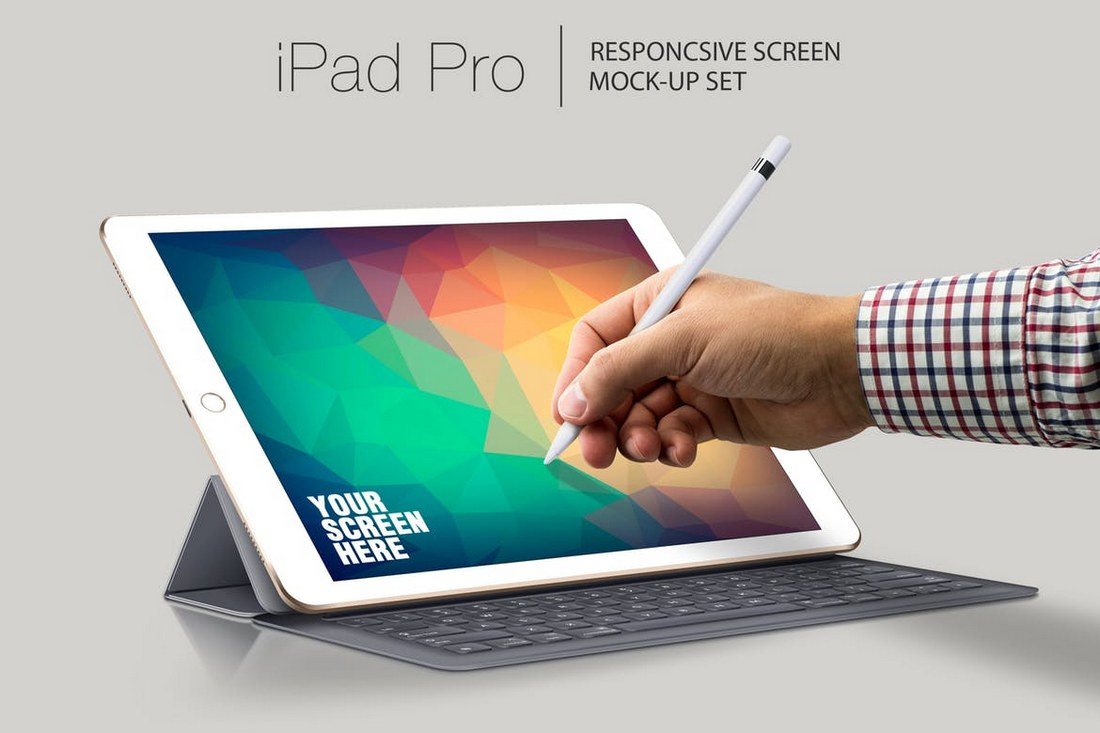
A pack of fully-responsive iPad Pro mockups that feature fully customizable mockup templates that are ideal for showcasing both apps and designs. This bundle includes 5 different mockups shot in different perspectives and 3 Illustrator files.
Black iPad Pro App & Pencil Mock-Up
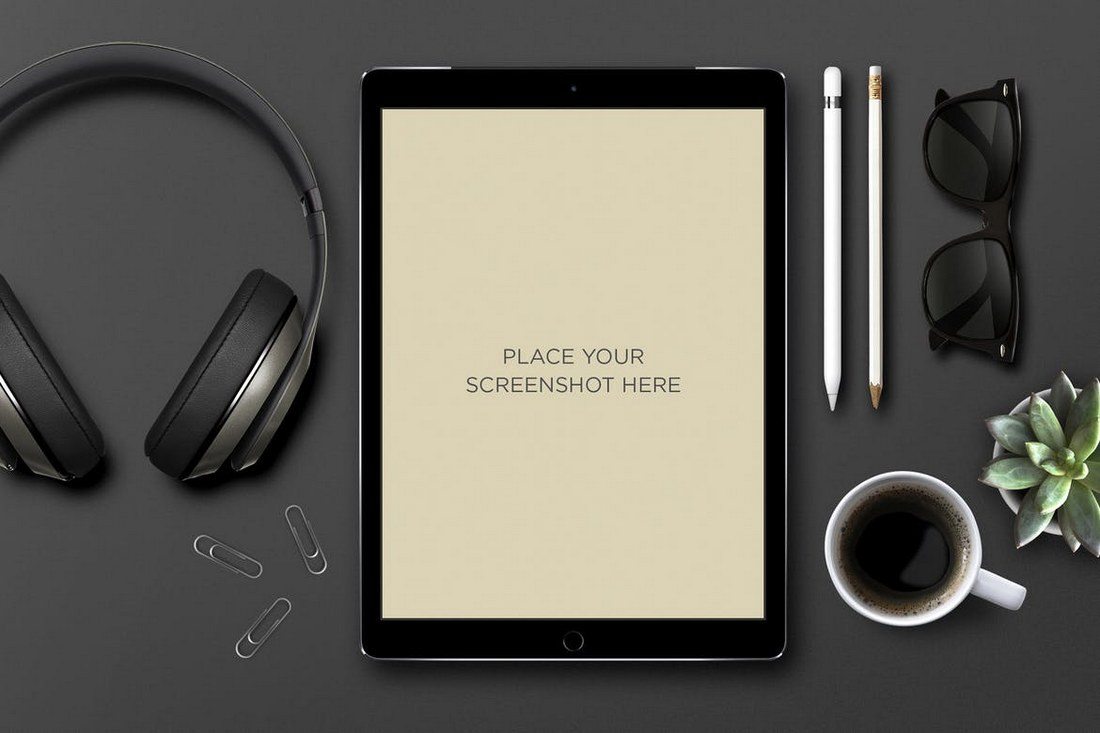
This mockup features the iPad Pro in a more professional background with a luxurious setting. The mockup has been designed specifically for showcasing apps. It comes with 5 different mockup templates. You can easily edit all the elements in the mockup to rearrange them to create your own mockup scenes and the background is also changeable.
iPad Pro Mockup in All Colours

This iPad Pro (10,5″) mockup features all the colour combinations — silver, gold, space grey, and rose gold. It also contains an Apple Pencil, for you to move around as needed in the design.
iPad Pro Mockup with iPhone

If you’re working on a portfolio page or a website design to showcase an iPad Pro app, this mockup will be perfect for you. This template features the iPad Pro in a horizontal position being held by a person. It’s fully-customizable and comes in 7 different mockup scenes for you to choose from.
Standing iPad Pro Mockup
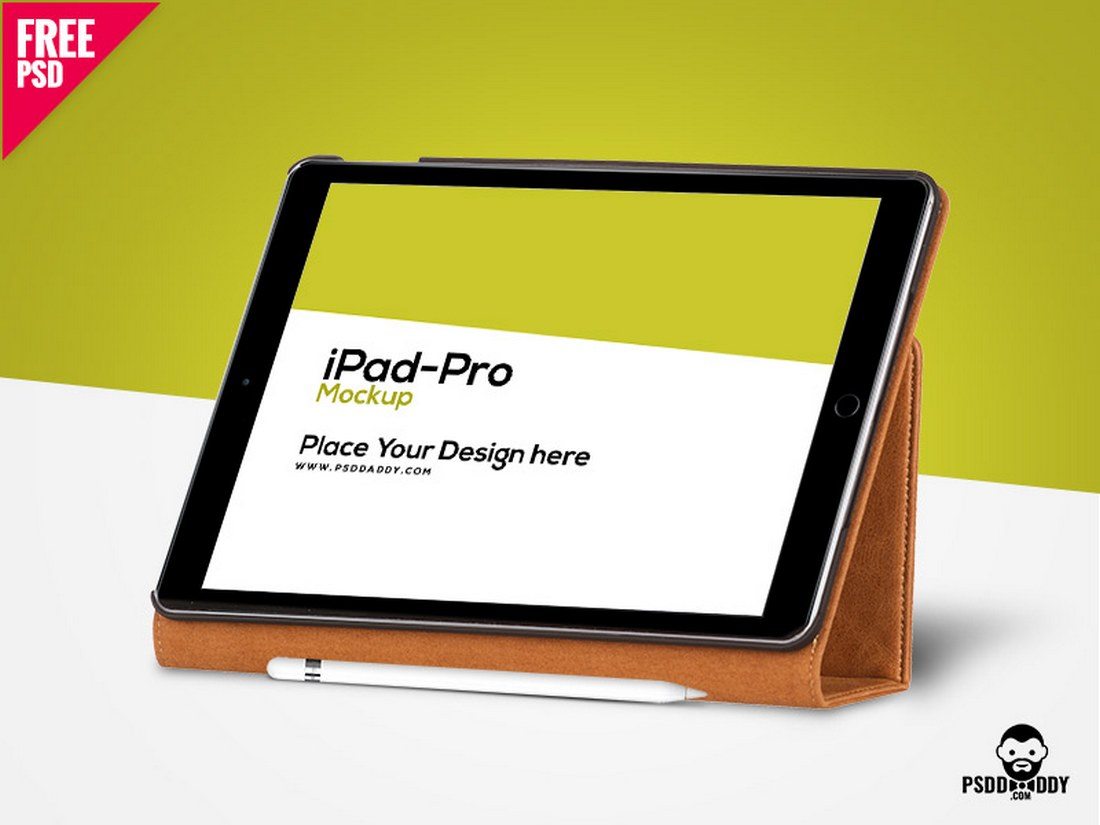
This free iPad Pro mockup features the device with the stand. It allows you to show your designs in a professional view. The template also includes a changeable background and comes with an easy to edit layered PSD file.
White iPad Pro & Pencil Lifestyle Mockup
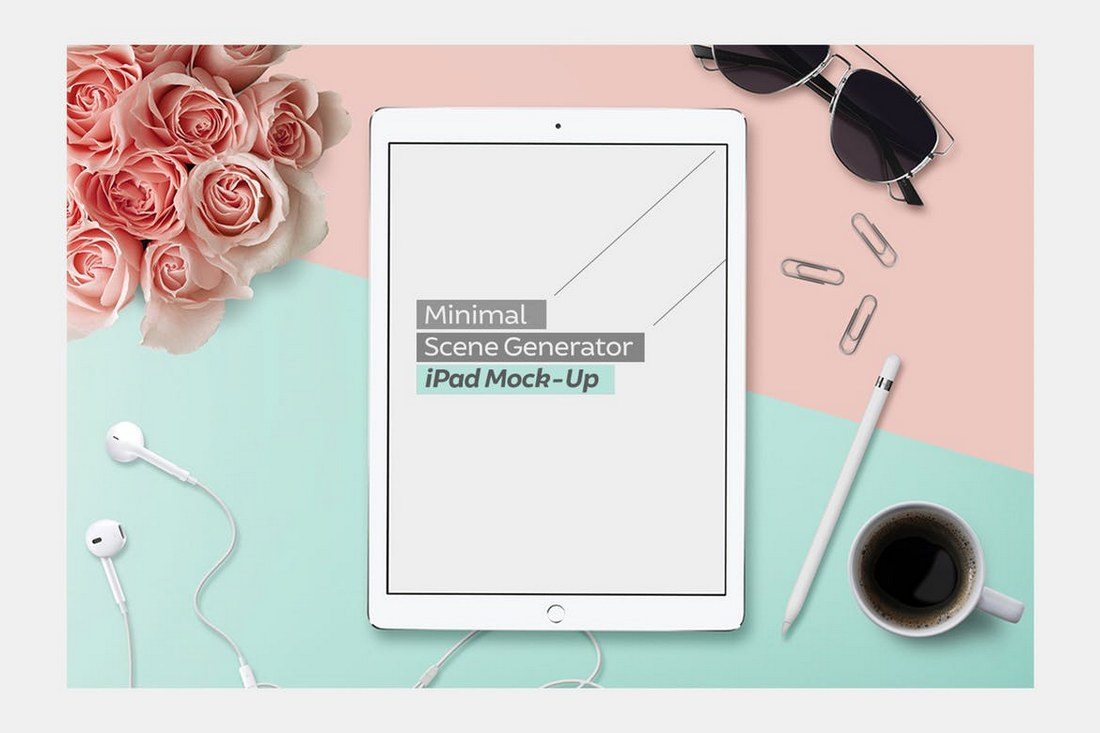
This mockup is perfect for a website header or showcasing feminine apps and products. The template includes editable elements, which you can move around to create unique mockup scenes. In addition, it comes with 6 pre-made mockup scenes as well. The PSDs are compatible with Photoshop CS4 and above.
iPad Pro Photo Mockup
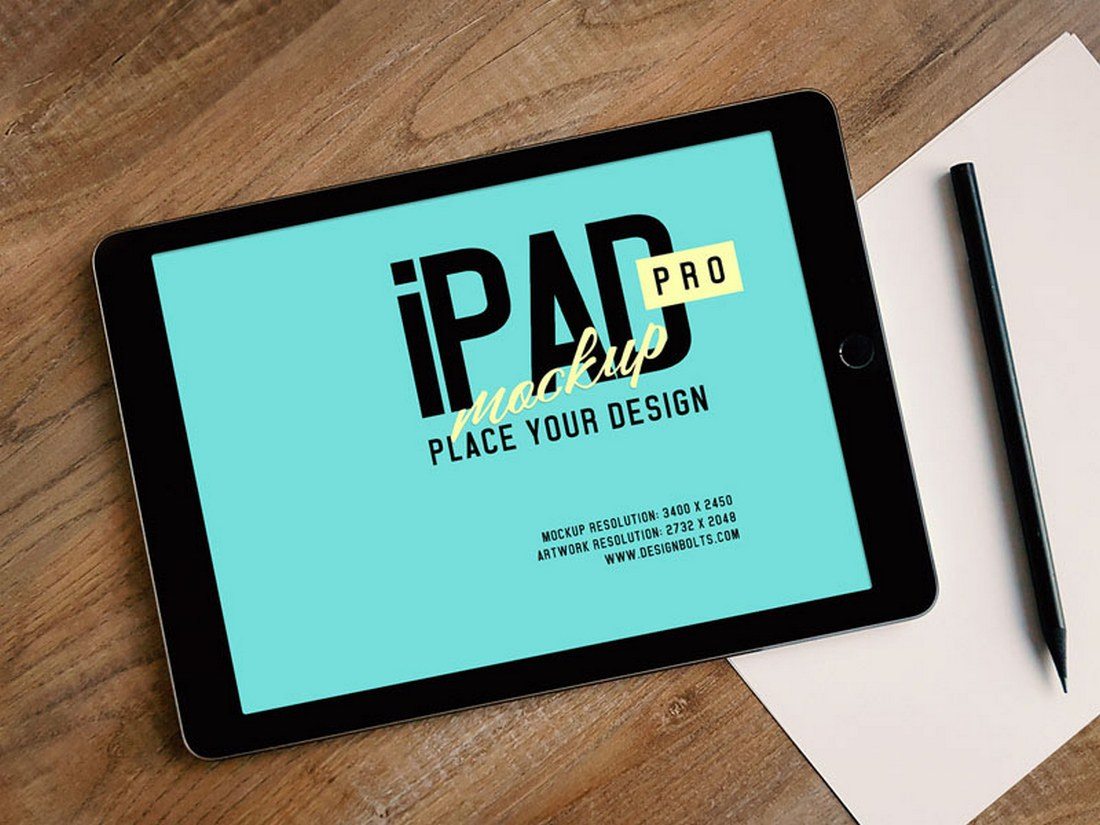
It’s hard to believe this beautiful mockup is free. You can download this high-resolution iPad Pro mockup free and use it for your personal and commercial projects. The template features a creative setting that makes it perfect for illustrators and artists.
iPad Pro Closeup Mockup
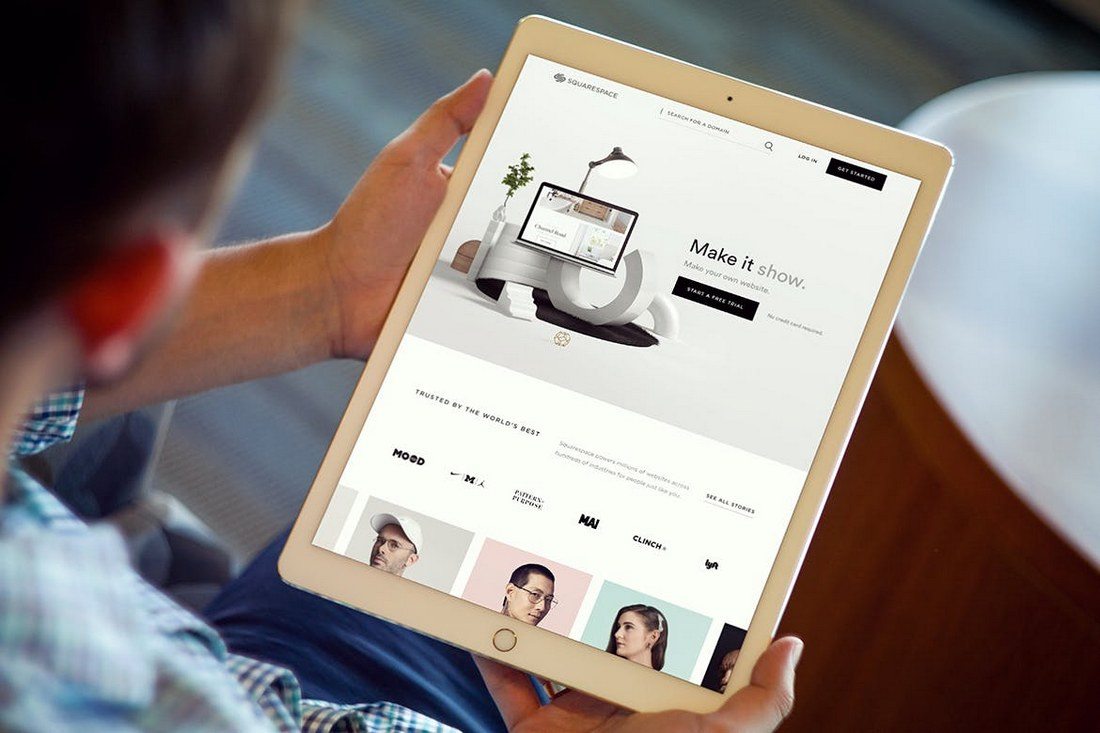
This iPad Pro mockup features the Apple device at a close-up position. It’s best for presenting your app and website designs to clients, especially since the larger screen on the device gives you more space for your designs to shine. The pack includes 7 fully-customizable mockups shot in different perspectives.
Free Hands iPad Pro Mockup

Featuring a professional view of the iPad Pro, this mockup template allows you to easily change its background and customize the design as you wish. You can also choose the iPad Pro from 3 different color options.
iPad Pro Mockup On Creative Desk
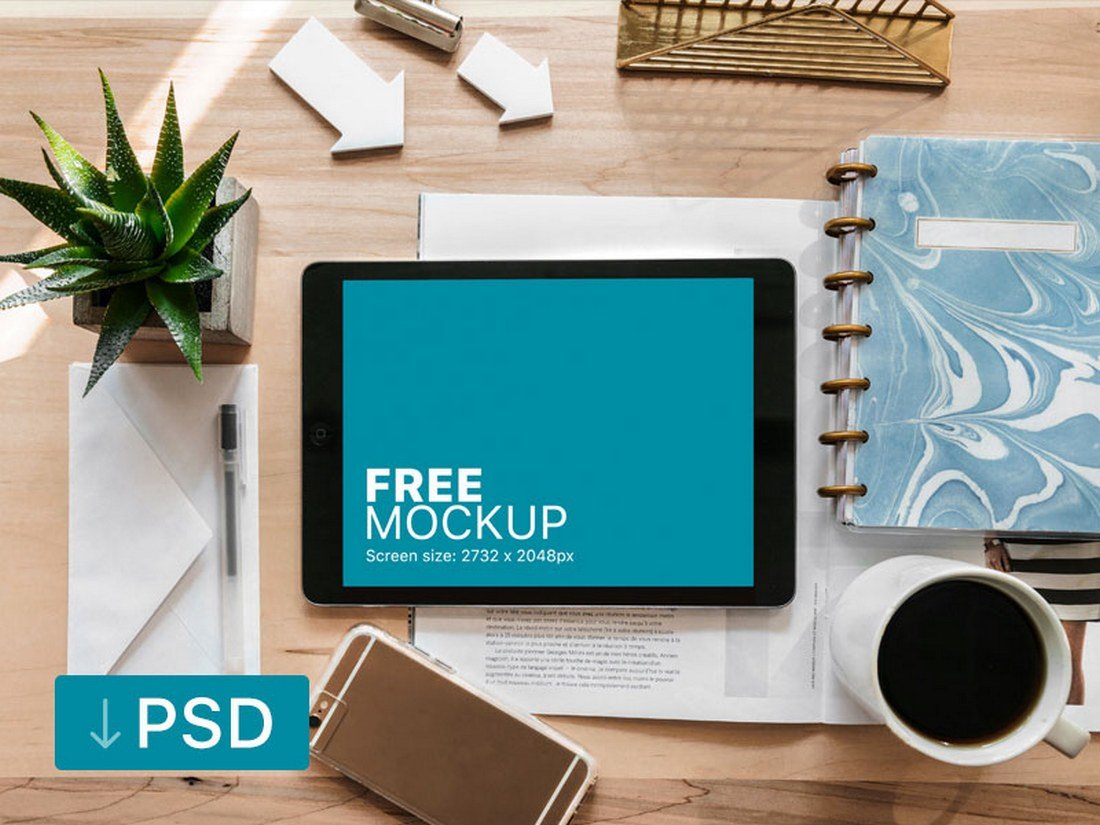
This iPad Pro mockup is designed for slightly messy creatives. The template allows you to showcase your designs in a real creative desk environment. The template is free to download and use for your personal projects.
Creative iPad Pro Mockup

Another iPad Pro mockup with a creative setting, this template is perfect for showcasing your designs in a portfolio or showing off app screens on a website design. This template comes with 7 different mockup scenes in high-resolution PSD files showing the device in different views and angles.
Realistic iPad Pro Mockup

This mockup features a realistic setting with the iPad Pro along with a keyboard case. You can use this template for free with your personal projects, website designs, and app presentations.
iPad Pro On Desk Mockup

This iPad Pro mockup shows the new iPad Pro in a working environment. It’s best for showcasing app screens and creative designs as well. In addition to the iPad Pro mockup, the iPhone in the mockup is also editable, allowing you to showcase your designs in mobile-view as well. The mockup pack includes 7 different scenes in PSDs.
iPad Pro Screen Mockup

Coupled with the smart keyboard and the Apple Pencil, this free mockup lets you showcase your designs in a close-up iPad Pro mockup. The Pencil position and the background can also be customized to your preference as well.
iPad Pro Horizontal Mockup

A set of iPad Pro mockups that shows the device in a horizontal position. The background of this mockup also shows a natural and a clean environment, allowing you to highlight your designs clearly using the mockup. This bundle features several different mockup templates showing the device in different views.
iPad Pro Mockups Collection

This is a collection of free iPad Pro mockups featuring several mockups showing the device in different angles and positions. These mockups can be used with many different projects for showcasing apps and designs.
iPad Pro with Hands Mockup
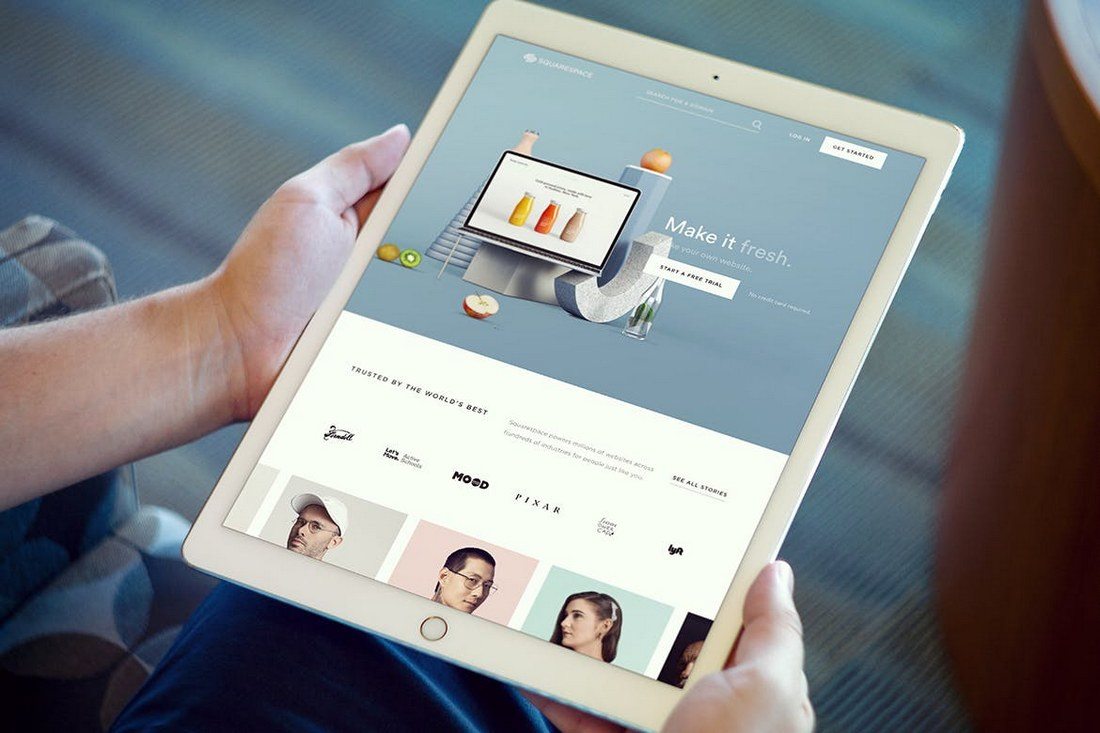
This creative iPad Pro mockup allows you to showcase your designs and apps while showing them as being held by two hands. It’s best for showing off app features and using with your website designs. The template comes with 7 PSD mockup files, which are fully-layered with smart objects for easy customization.
iPad Pro Brainstorming Mockup

This free iPad Pro mockup features a unique background setting showing a brainstorming session. It’s ideal for showcasing app features and design projects as well as to use with design presentations.
iPad Pro Minimal Mockup

A clean and a minimal iPad Pro mockup for presenting your designs. This template also includes 7 different mockup files showing the device in different angles, all of which are available in 5472 x 3648 pixel resolution PSD files that you can easily edit to place your designs in the mockup.
Live iPad Pro Mockup

Another realistic iPad Pro mockup based on a real photo. This mockup features a 12.9-inch iPad Pro device in an easily customizable PSD file. You can download the mockup for free to use with your personal projects.
12 Realistic iPad & iPad Mini Mockups
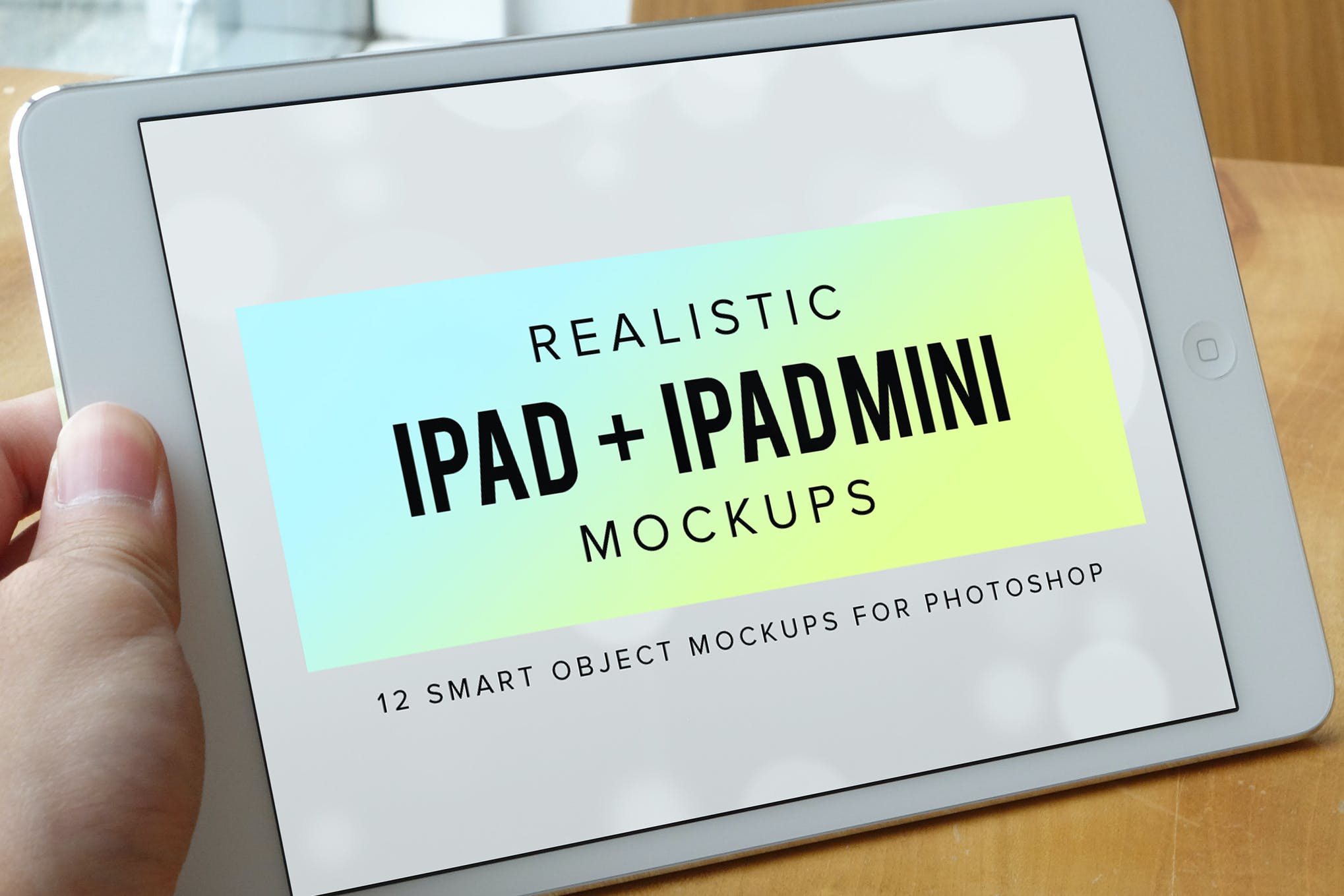
Showcase your iPad apps with these twelve amazing iPad and iPad Mini mockups! These mockups are extremely realistic with adjustable screen brightness and reflections.
iPad & iPhone Mock-Ups

This iPhone & iPad Mockup design will save your time and make your brand look eye candy with these realistic phone mock-ups. Easy to place your designs using smart objects, double-click the Smart Layer, copy & paste your artwork, save and you’re done!
iPad Pro Mockup

Advanced, easy to edit mockup. It contains everything you need to create a realistic look for your project. Guarantees a good look for bright and dark designs and perfect fit for the shape. Easy to navigate, well-described layers, friendly help file.
