A great way to make your Keynote slideshow more attractive is to use animation effects. With just a few entrance animations or transition effects, you can instantly make your presentation look more professional.
However, it takes a lot of configuring and testing to figure out the right animations for each and every slide in your presentation. If you’re in a rush to finish up a presentation, there won’t be any time to play around with animation effects and transitions.
We found a solution to this problem in animated Keynote templates. We handpicked some professional and creative Keynote templates for this collection that also comes fully equipped with predefined animations and transition effects. All you have to do is download the template and start customizing it.
We’re also sharing some helpful tips for choosing slide transitions.
Top Pick
Retorica – Modern Marketing Keynote Template

If you’re working on a presentation for a sales meeting, marketing presentation, or a creative project showcase, this Keynote template is the perfect choice for you.
It comes with a creative slide design with attractive shapes and lots of space for showcasing large images. The template features a total of 150 animated slides in 5 color schemes.
Why This Is A Top Pick
The modern and professional design of this template will allow you to create more professional presentations that wow your audience. The template also include matching animations that fit into each slide design as well.
Roofed – Animated Keynote Templates

Providing a fantastic platform for all of your presentation needs, Roofed allows you to craft the perfect ppt with its 100 plus total slides, three pre-made color themes, animation and transitions, and a wide range of awesome features.
Soka – Animated Keynote Templates
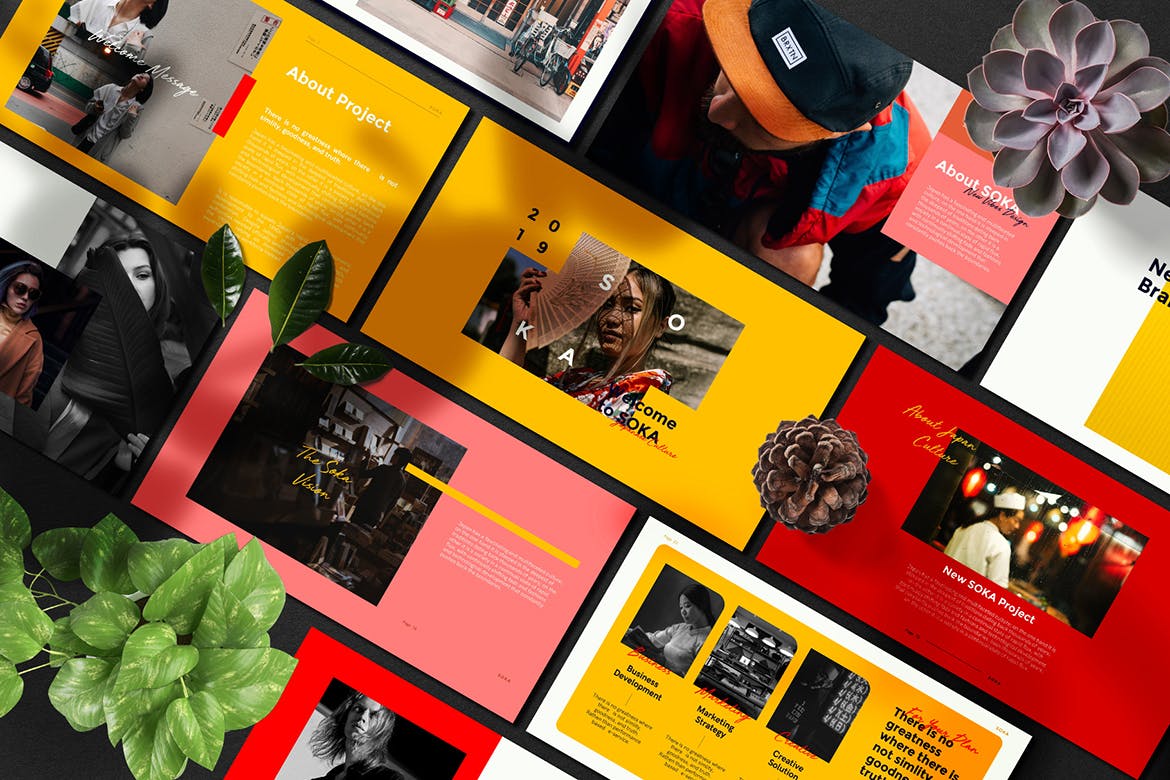
Soka is a colorful and creative presentation theme supported on Keynote that comes with a Japanese culture-inspired layout, 65 plus master slides, and a range of animations and transitions to enjoy. Soka is a sure-fire way to present information in an effective manner.
E-Commerce – Animated Keynote Templates

The eCommerce template provides a professional aesthetic in a uniquely laid-out style. Equipped with a wide range of custom slide designs, image placeholders, free fonts, and a range of animations and transition effects, the template will have you delivering a presentation that is sure to leave an impression.
Grevia – Business Animated Keynote Template
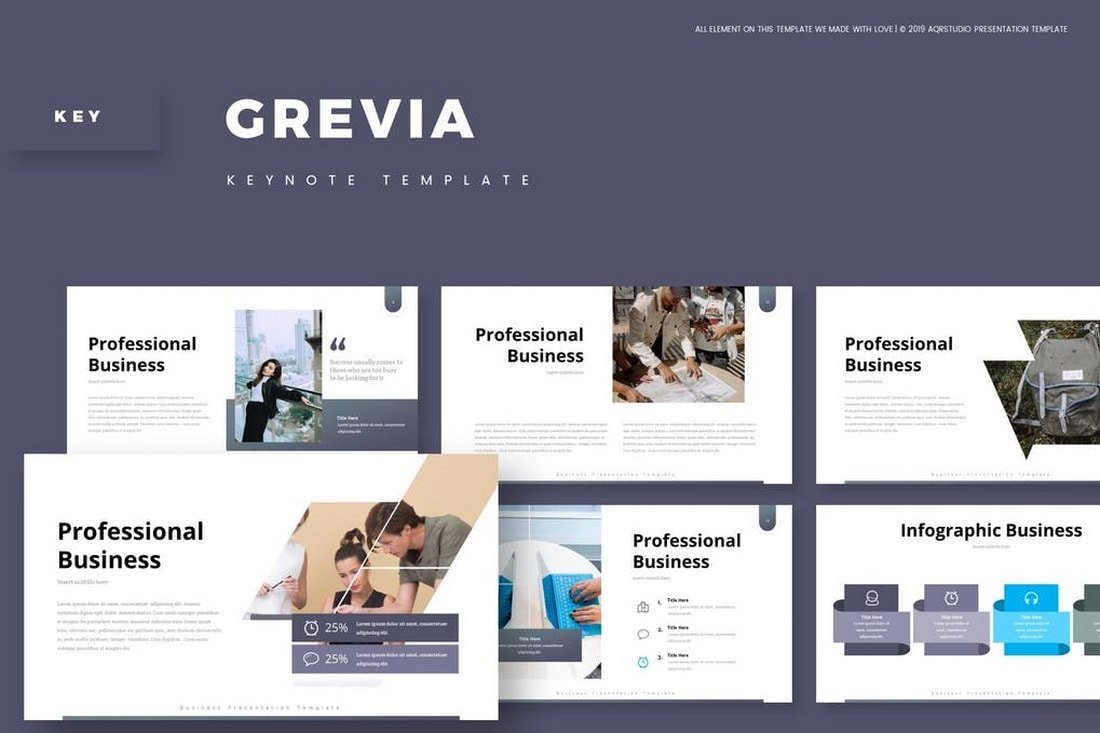
Grevia is a modern business Keynote template that comes with a professional design. It comes with 30 unique slides that are available in 5 different color schemes. The slides also feature image placeholders, illustrations, and infographics as well.
Graz – Creative Keynote Template

Graz is a creative Keynote template featuring attractive animations. It’s ideal for making creative design, freelancer, and agency presentations. The template also includes a total of 150 slides with editable vector graphics.
Monteer – Elegant Keynote Template
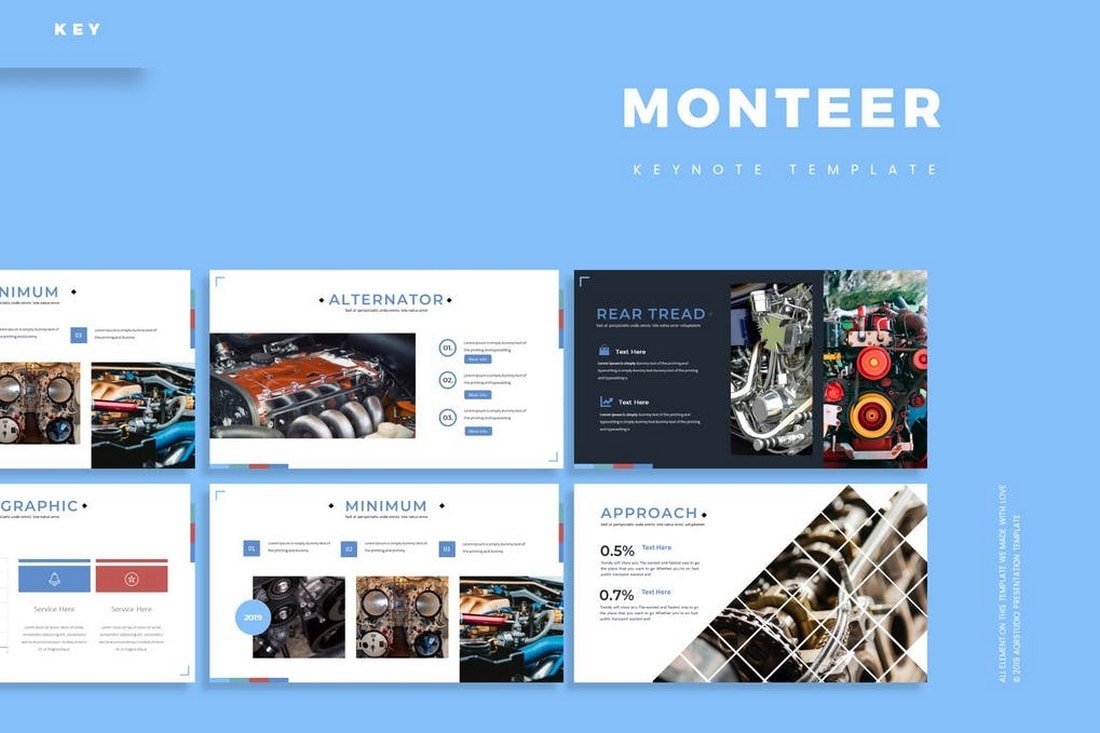
The elegant slide designs in this animated Keynote template is most suitable for making creative presentations for all kinds of business, agency, and startups. The template comes with 30 unique slides in 5 different color schemes.
Mobile App – Keynote Presentation Template
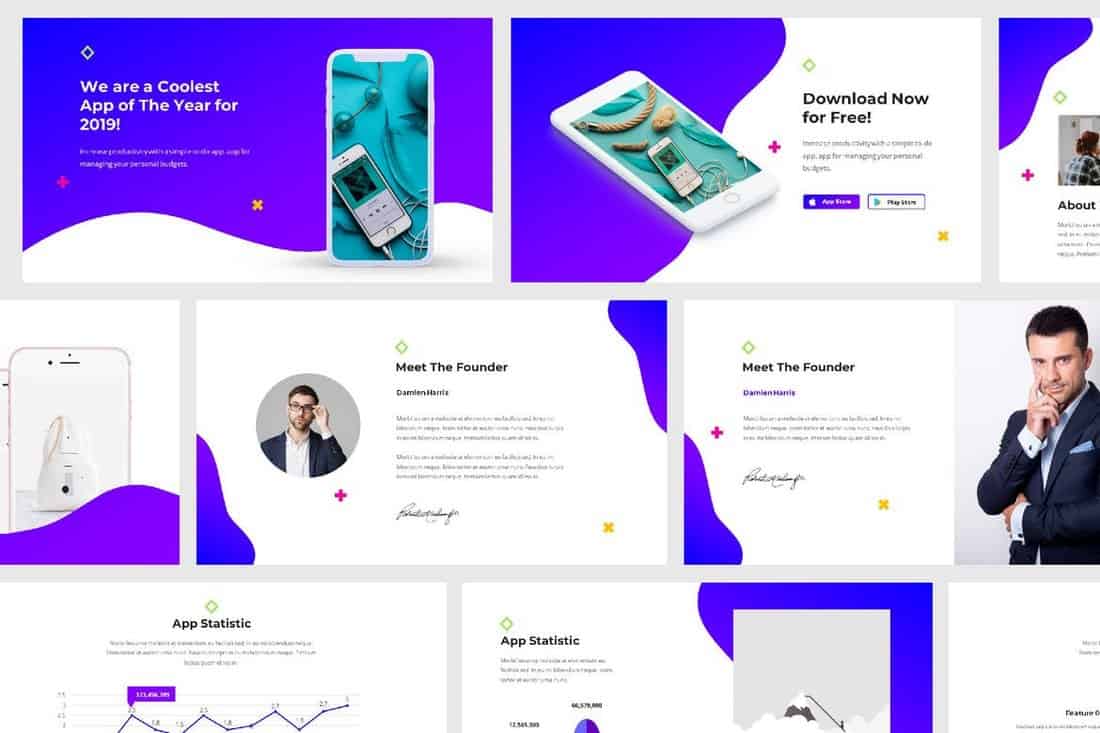
Creating a presentation slideshow to promote a mobile app takes a lot of careful planning and design work. With this fully animated Keynote template, you’ll be able to cut that work in half. It features 32 unique slides with beautiful designs you can use to promote mobile apps and games.
Ishvara – Animated Keynote Template
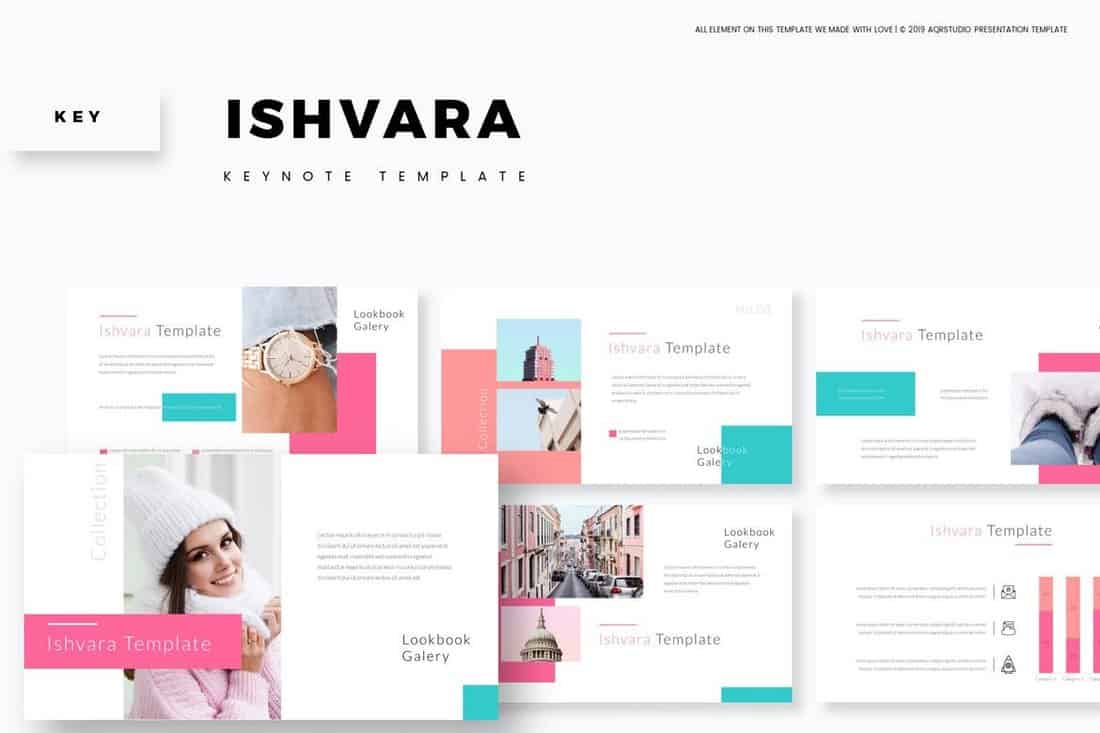
Featuring 5 different color variations, this stylish Keynote template will help you create attractive slideshows for fashion, design, and business presentations. The template includes 30 unique slides with animations.
The Services – Free Animated Keynote Template
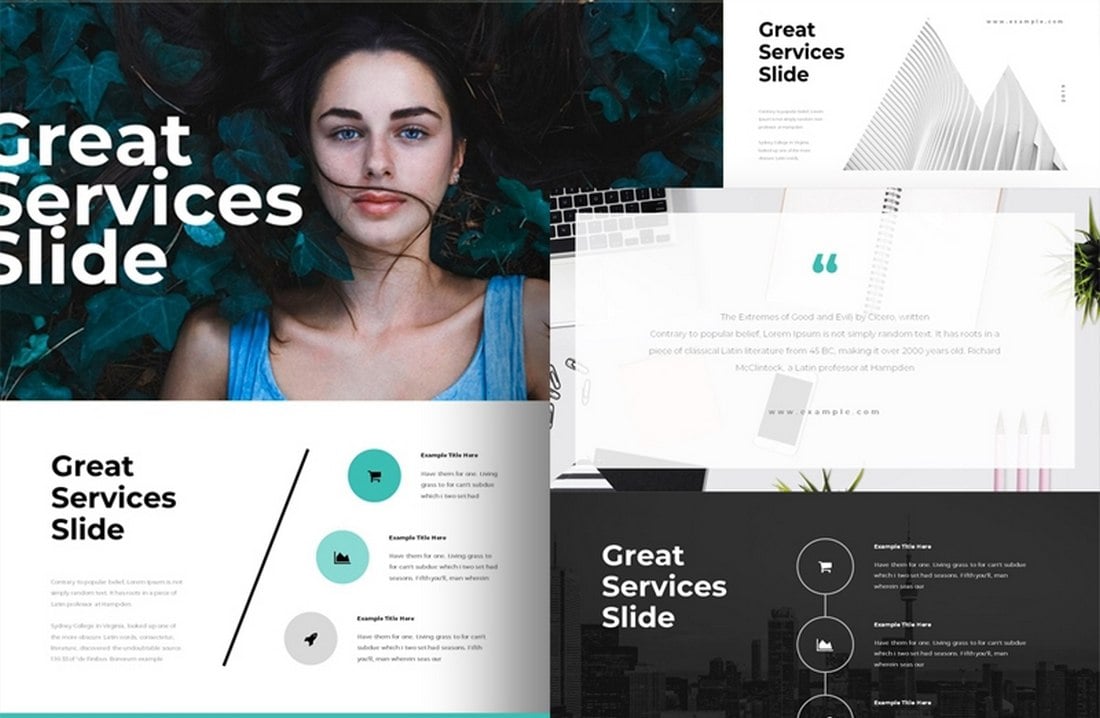
This elegant and professional Keynote template is free to use with your personal projects to craft beautiful presentations for all kinds of business and creative projects. The template includes image placeholders, transitions, master slide layouts, and more.
Pitch Deck Keynote Template

Give your presentation an added edge with this versatile pitch deck Keynote template consisting of 30 beautifully designed slides, with animation and transition effects. A perfect choice if you want to give your presentation a modern, and eye-catching look.
Dione – Animated Keynote Template
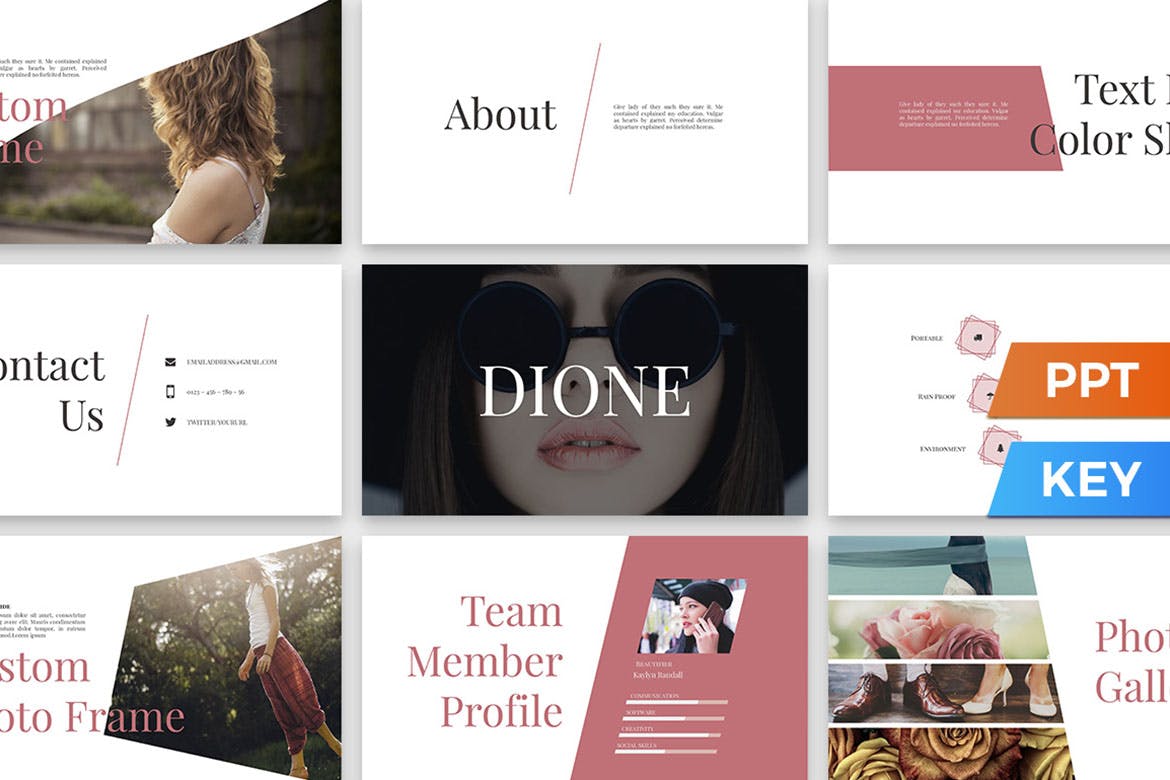
If you are a photographer looking for a way to present your photos and albums to clients in the best way possible, Dione fits right in. It comprises 80 plus slides, 3 premade color themes, editable photo frames and galleries, free fonts, and faded transitions.
Free Simple Keynote Template
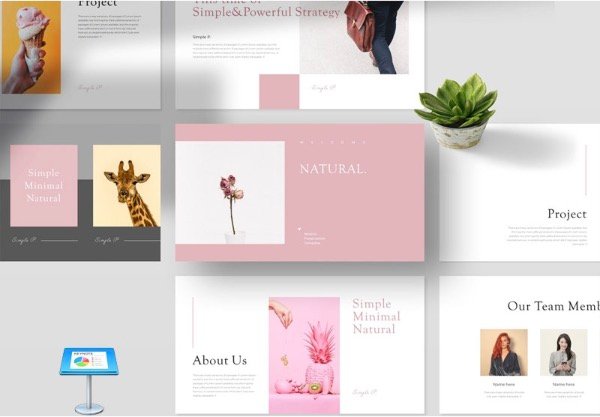
Here we have a simple, sophisticated presentation for you to download, and make your mark. It has a minimal, and flexible design that can easily fit into any kind of business use, and 20 carefully crafted animated slides that you’ll have a lot of fun customizing.
Free Project Proposal Keynote Template

This free Keynote template is perfect for presenting your project proposal using a set of animated slides. The template comes with 20 modern slide designs you can easily customize to your preference.
Sentinel – Fashion Keynote Template

This elegant and minimal Keynote template is perfect for making a slideshow to promote a fashion brand or an apparel business. It features a clean design that gives more focus to images. The template consists of 30 unique slides that are available in 5 color schemes.
Tagores – Dark Keynote Template

Dark colored slide designs work well for presentations as they help highlight the text more effectively. Use this Keynote template if you plan on making a presentation that heavily relies on text content. It includes 150 slides.
Jennifer – Minimal Keynote Template
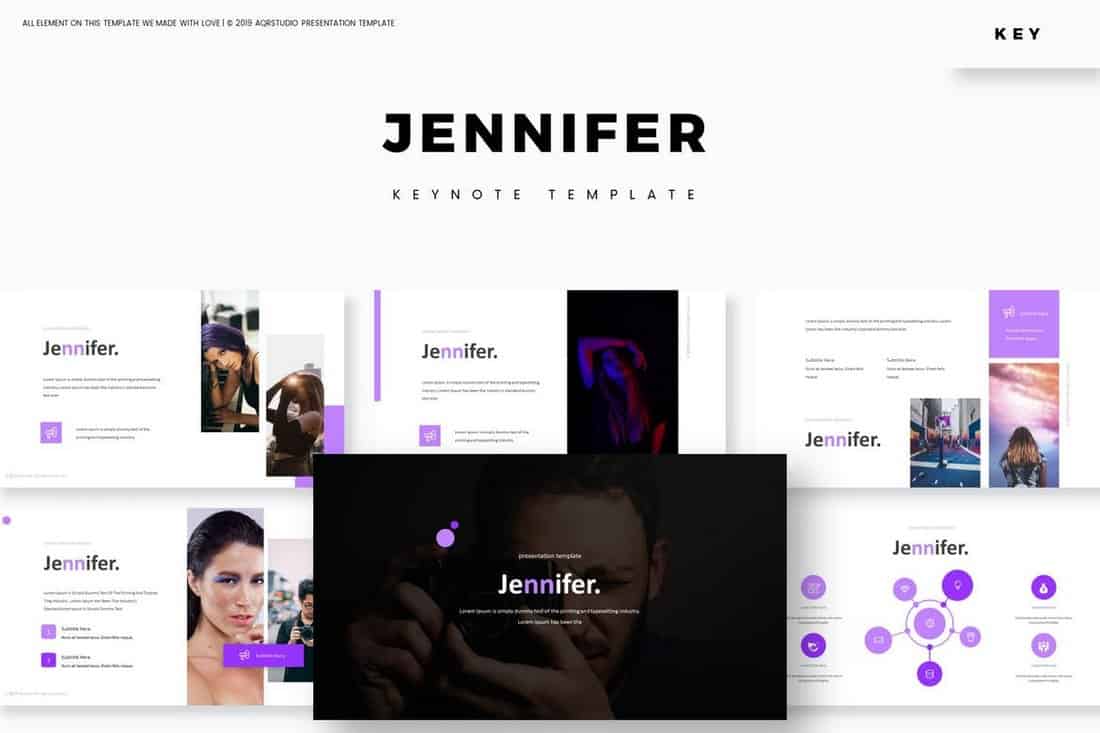
This animated Keynote template features a highly minimalist slide design that highlights its content using lots of white space. It also features lots of stylish transition animations and 5 different color schemes to customize the design.
Moniya – Elegant Keynote Template
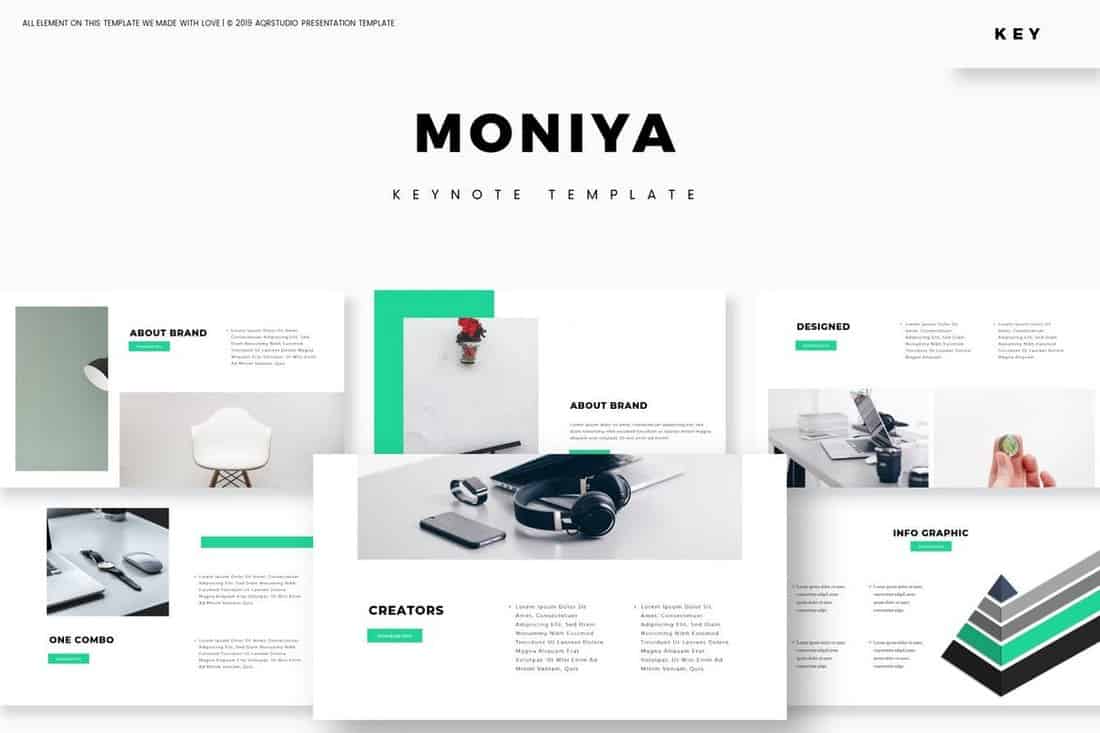
Moniya is a clean and minimal Keynote template most suitable for creative brands and agencies for making portfolio slideshows and for promoting their services. The template features 30 unique slides in 5 color variations.
Penaldo – Creative Keynote Template

This Keynote template is ideal for making presentations for creative freelancers, professionals, and agencies. It features a creative design with slides layouts that focuses on highlighting your skills and services. The template is easily customizable as well.
bout Us – Free Keynote Template

A colorful and creative Keynote template you can use to create a simple animated slideshow to showcase your advertising agency or a creative startup. It includes 20 unique slides with creative animations.
Tellor – Startup Keynote Template

Tellor arms you with a range of modern slide design layouts within a professional framework. It can make for a great asset for you to showcase your business ideas, and impress clients. Each slide features a strong and creative use of typography and colors which can totally be customized to your liking.
HappyBiz – Free Keynote Template

Next up we have HappyBiz, a clean corporate presentation template featuring 95 plus slide layouts, a range of color themes, custom animated effects, free fonts, drag, and drop picture placeholder, and a lot more amazing features. Start customizing HappyBiz right now!
Team Members – Free Keynote Template
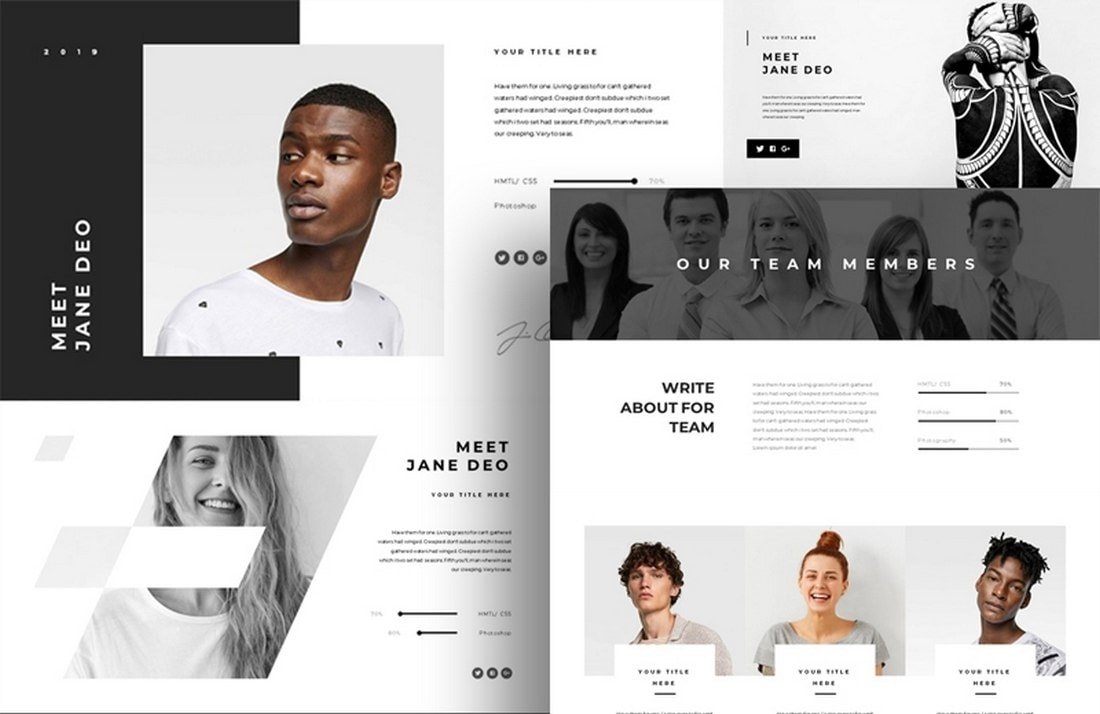
This free Keynote template lets you create effective presentations for highlighting the talents of your team and company. The template includes editable graphics, image placeholders, and custom animations.
Shapine – Modern Keynote Template
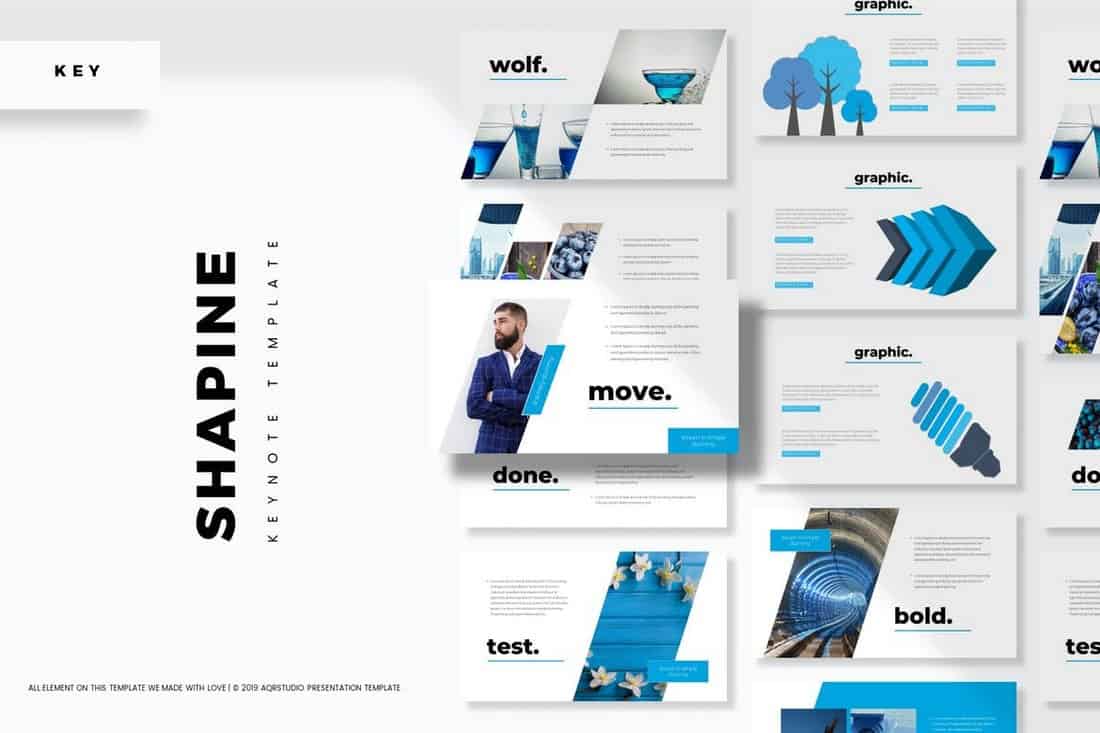
Shapine is a modern Keynote presentation template that features 150 slides that have been made specifically for creating business and corporate presentations. It also comes with editable vector graphics and a custom infographic.
Evans – Stylish Keynote Template
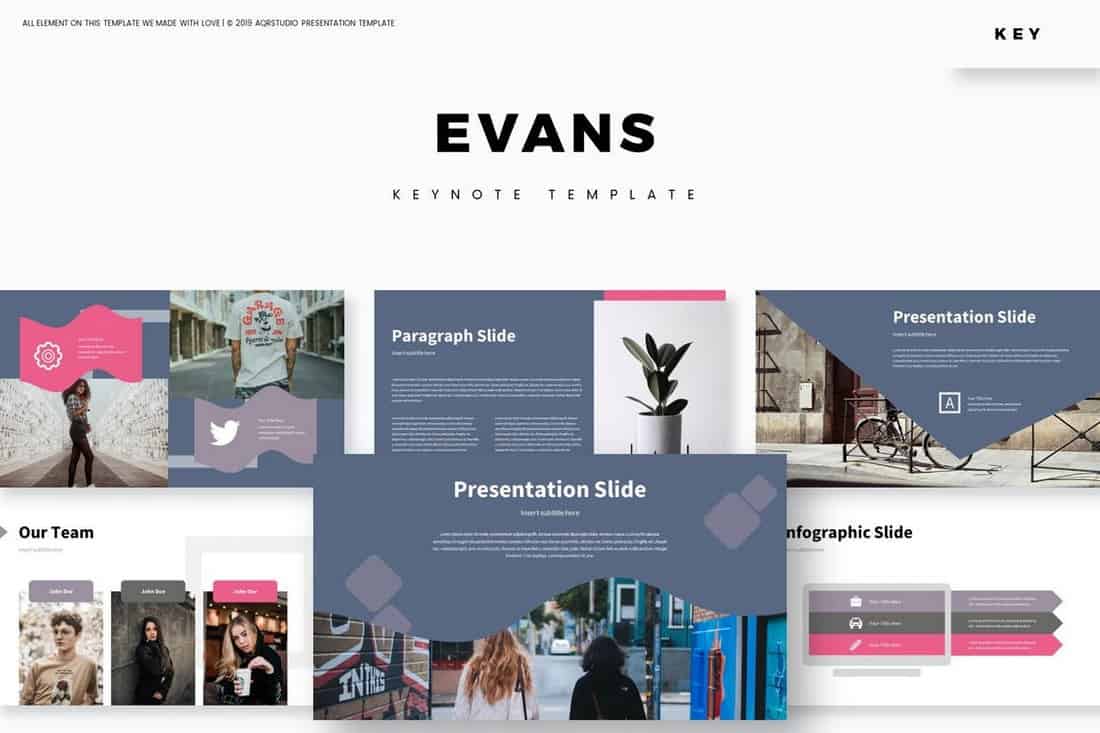
This animated Keynote presentation template comes with a creative design of its own. It includes 30 unique slides in 5 color schemes and lets you easily edit each slide to your preference. The slides are fully animated as well.
Free Business Plan & Marketing Animated Keynote Template

Here we have an exhaustive collection of infographics Keynote templates containing 80 plus unique slides, background variations, drag, and drop image placeholders, animations, and transitions plus a video tutorial to help you through the installation process.
Color-X – Animated Keynote Template

Color X is a stylish Keynote template that comes with 40 unique slides featuring modern designs and color themes. It includes lots of creative graphics, charts, and customizable vector elements. More importantly, the slides come with transitions and animations as well.
Simpleco – Animated Keynote Template

Simpleco is a creative Keynote template made for designing presentations for business and marketing purposes. It includes useful charts, pricing tables, projections slides, and more for creating effective presentations. The template features 93 unique slides filled with animations and in 2 different color themes.
Digital Marketing Strategy – Animated Keynote Template

If you’re working on a marketing related presentation, this Keynote template will definitely come in handy. It comes with more than 40 unique slides featuring object and slide transition animations. You’ll also be able to choose from either light or dark color background themes for the slides as well.
The Over – Free Minimal Keynote Template
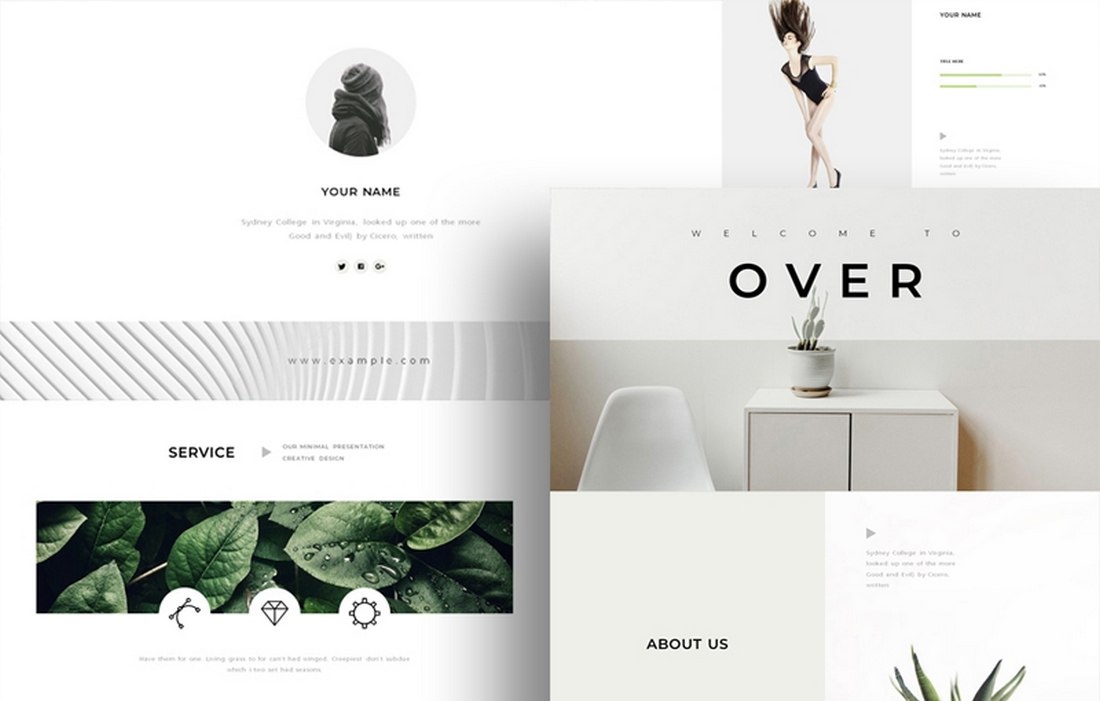
The simple and minimal design of the slides in this template makes it a great choice for crafting presentations for agencies and startups. It includes 20 unique slides with transitions and master slides.
nnual Report – Free Keynote Template
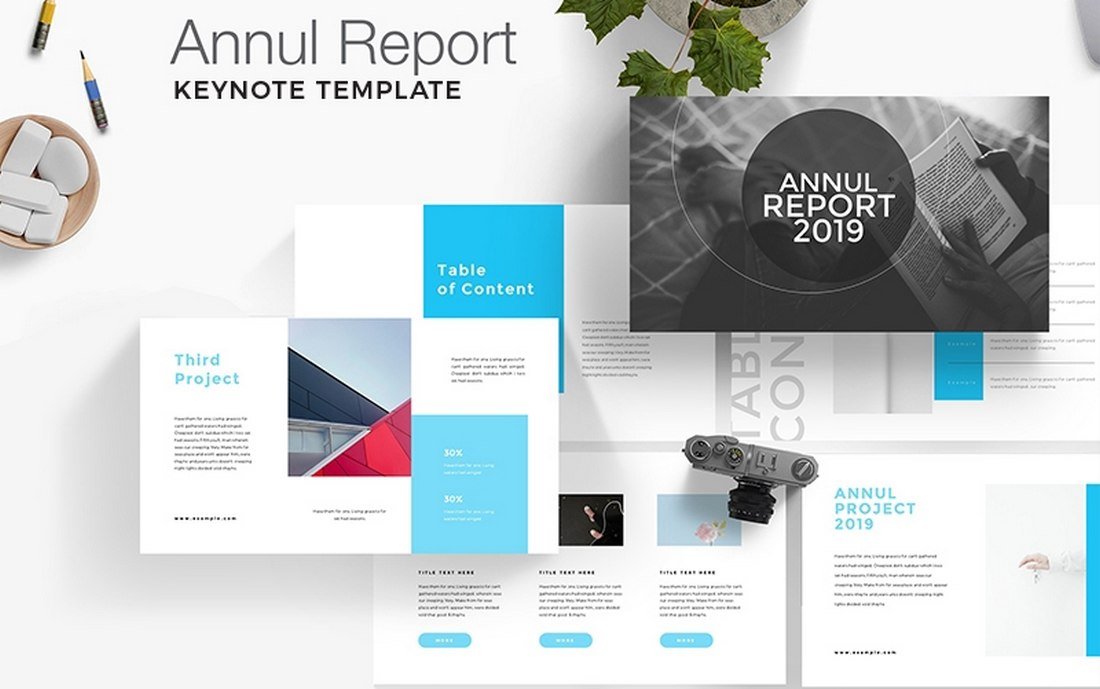
This free Keynote template is most suitable for making annual reports presentations and slideshows. It comes with a set of modern slides featuring attractive transition effects and animations.
Crystal – Animated Keynote Template
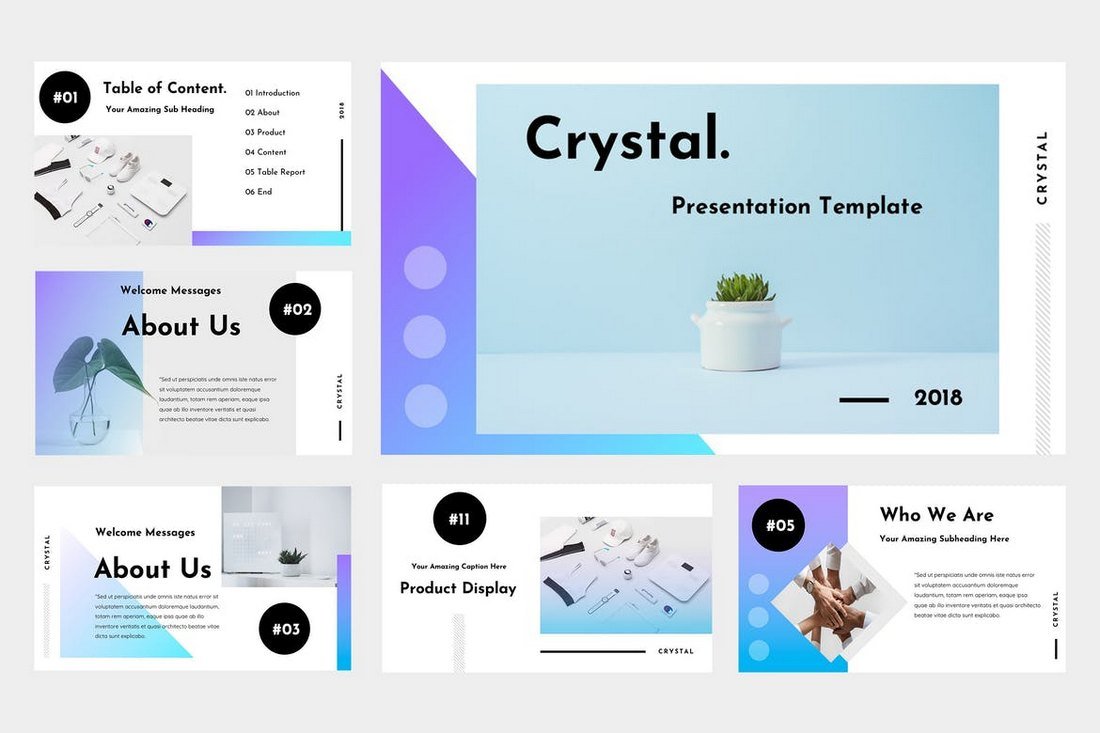
Crystal is a modern and elegant Keynote template that features a clean and minimal design. The template comes with 30 unique slides carefully made for business, agency, and professional presentations. It also features smooth transition animations to make your slideshow look more creative.
Studio Minimal – Animated Keynote Template
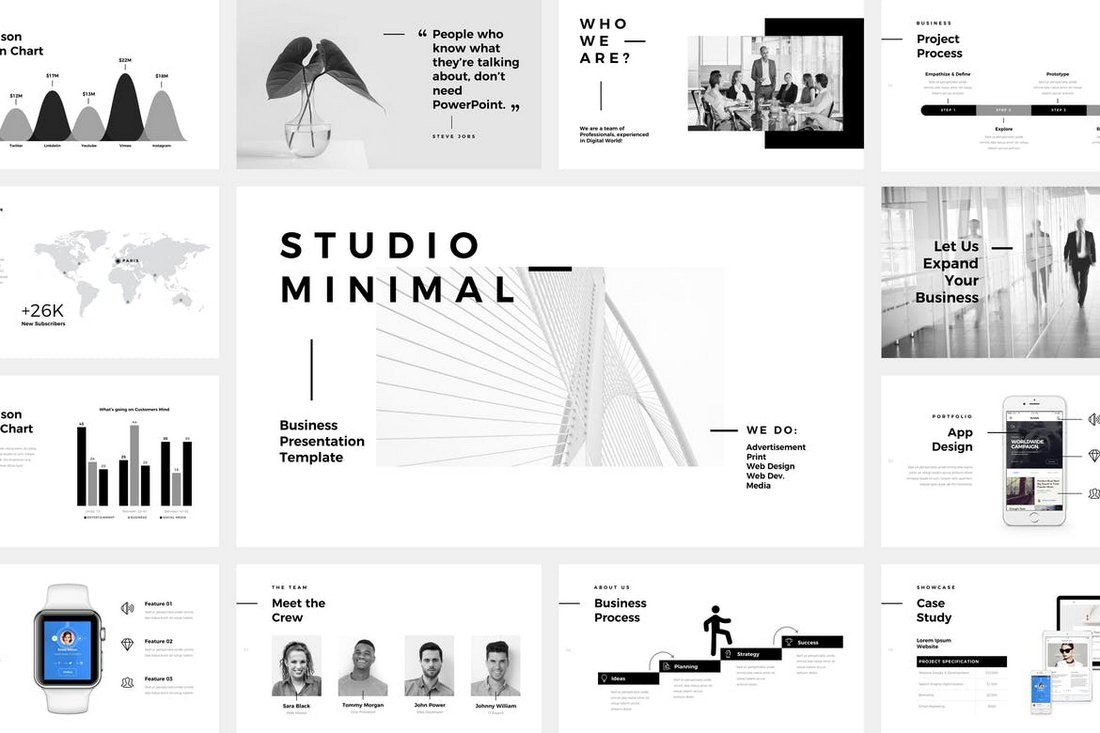
This highly minimalist and professional Keynote template comes to you in 2 different versions: An animated version and a static non-animated version. It includes more than 120 unique slides and features a pack of 4000 minimal icons as well as infographics, charts, and lots of other vector graphics.
The Fashion – Animated Keynote Template
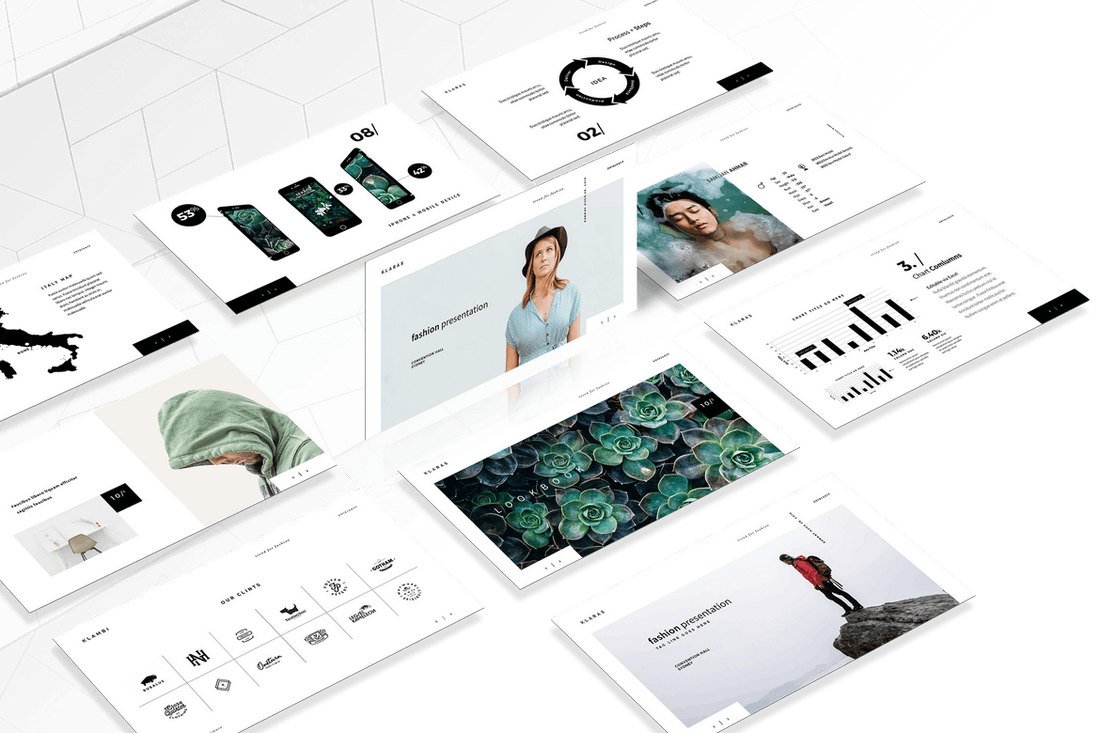
Despite the name, this Keynote template is actually a multipurpose template that can be used to create many kinds of presentations. It comes with 130 unique slides featuring easily customizable transition and object animations. You can also edit the vector objects and icons to change colors and resize however you like.
gency – Animated Keynote Template

Agency Keynote template comes with 21 unique slides featuring both animated and static versions of the template. You’ll also be able to choose from 7 different premade colors variations of this template to create a presentation that fit your brand and business.
Business Plan – Animated Keynote Template

This Keynote template is perfect for creating a presentation for showcasing your business plans, project proposals, and projection slideshows. The template features 100 unique slides in 5 different premade color schemes. It’s also available in both animated and static slideshow variants.
Pitch – Animated Keynote Template

Pitch is a modern Keynote presentation template you can use to make pitch decks and startup related slideshows. The template includes more than 120 unique slides and they are available in 6 different color schemes with a total of 800 slides. You can also easily change its fonts, colors, and resize shapes and icons to your preference.
Business Report – Animated Keynote Template
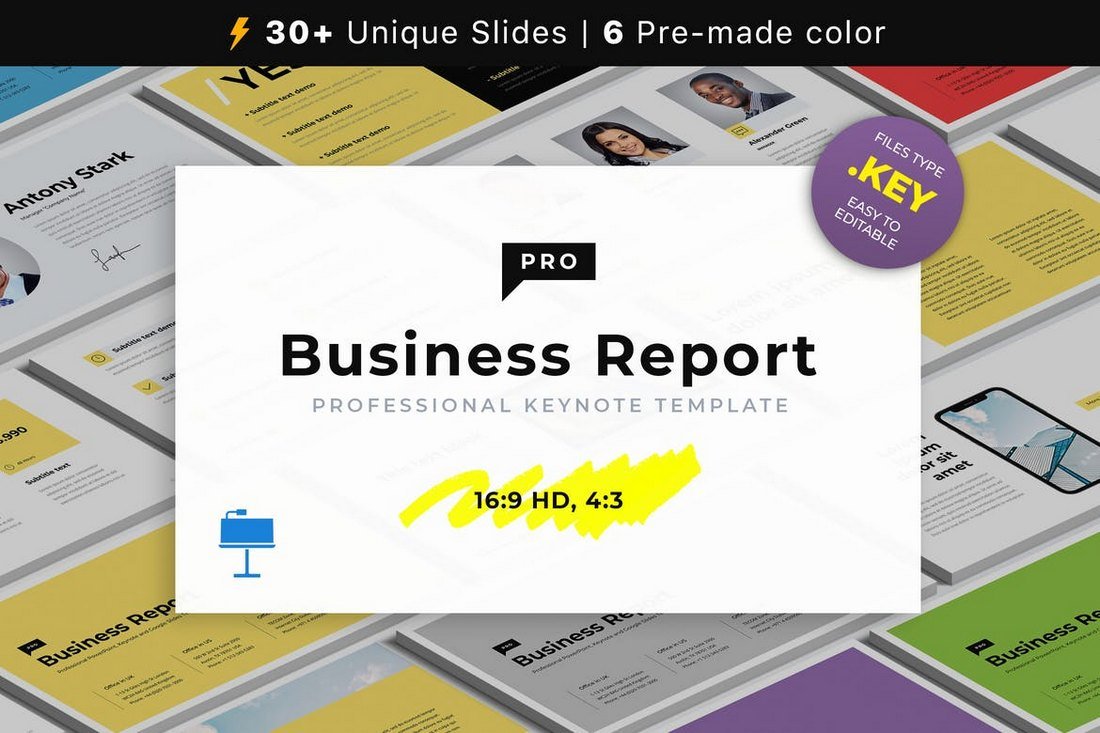
This Keynote template is made for creating all kinds of business report meeting presentations, including marketing, sales, and projection reports. The template comes with 30 unique slides featuring both animated and static versions. The slides are also available in 6 different premade color schemes as well.
Most – Animated Keynote Template

This modern Keynote template comes with more than 896 slides featuring 110 unique slides in 6 different premade color schemes. The minimalist and clean design of the slides makes it perfect for creating presentations for marketing and sales related slideshows. It includes customizable transition animations and lots of vector elements.
Edge – Animated Keynote Template
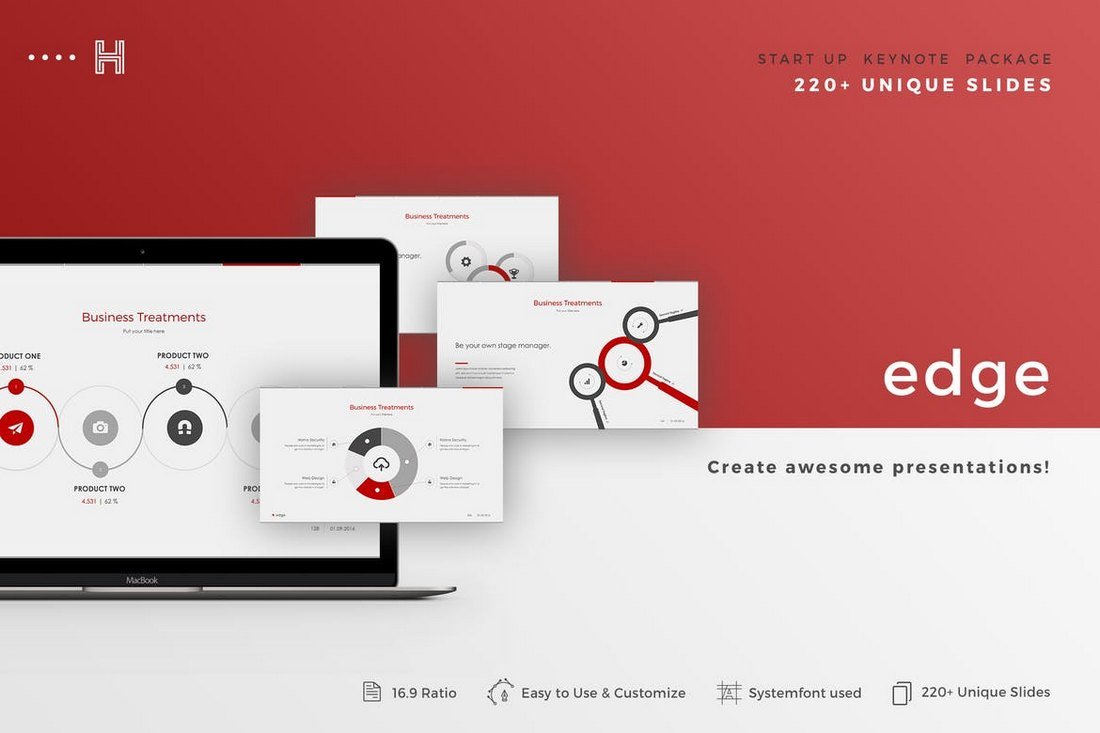
Edge Keynote template features a modern and clean design. It features minimal colors and comes in both animated and non-animated versions. The template comes with more than 220 unique slides you can use to create a compelling business related presentation slideshow. As a bonus, it comes with PSD mockup templates as well.
Voda – Animated Keynote Template

Voda comes with a dark and modern slide design featuring stylish transition animations. The Keynote template includes 80 unique slides available in 5 premade color schemes, making a total of 240 slides. It includes lots of charts, graphs, infographics, and editable icons as well.
Cardinal – Animated Keynote Template

Cardinal is a Keynote template made specifically for business and personal slideshow presentations. It comes with 25 unique slides in 3 different color schemes and with dark and light themes. Each template also features creative slide transition animations and lots of editable vector elements.
Moda – Animated Keynote Template

Moda is a stylish Keynote template that features slides full of images and graphics. It’s ideal for creating presentations for fashion and photography related business and professionals. The template comes with 40 unique slides filled with effective transition animations. The slides are also available in 3 different color themes.
Ourea – Free Animated Keynote Templates
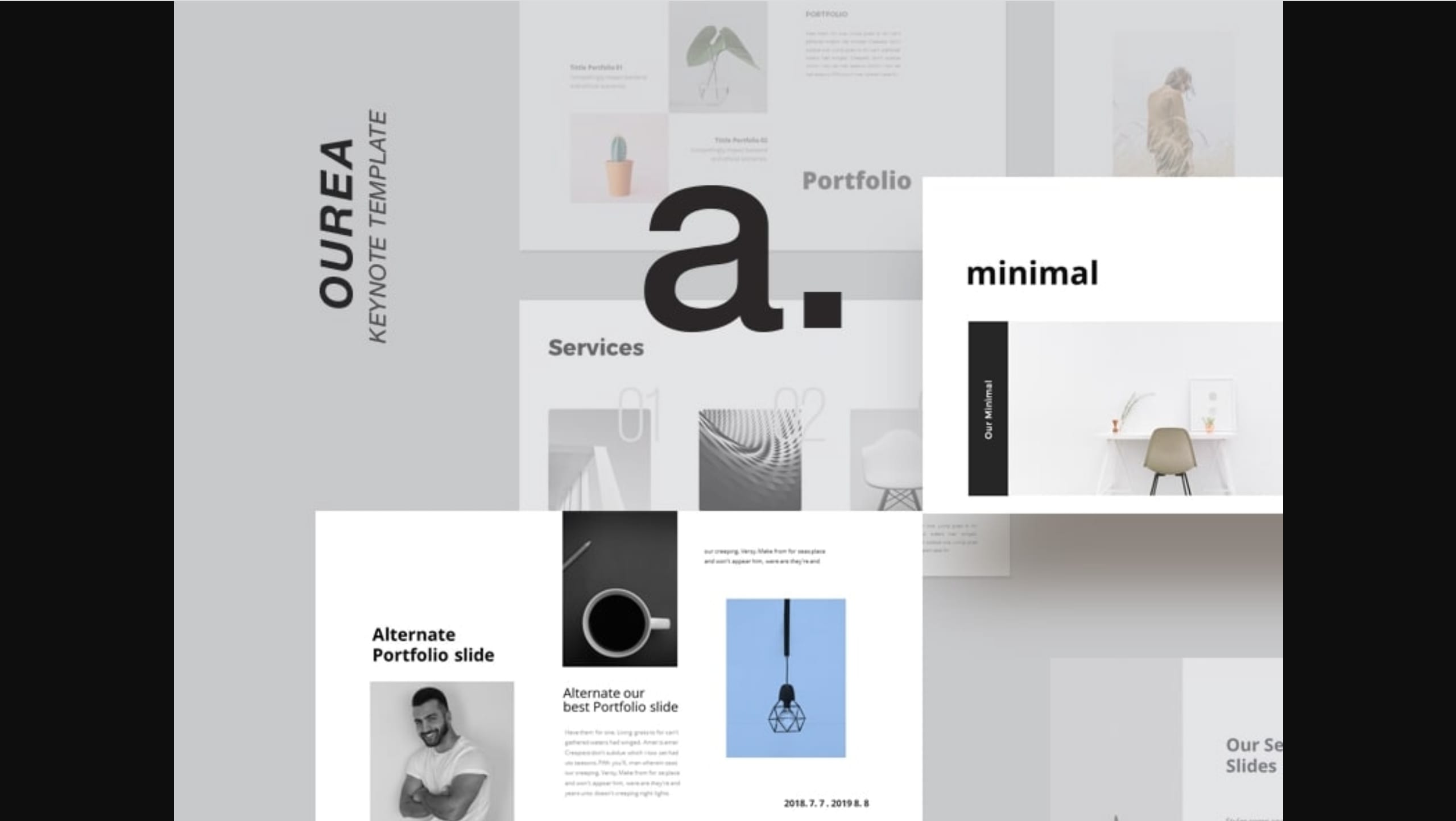
Looking for a minimal and eye-catching Keynote template? Ourea has got a lot of potential. Offering 40 gorgeous slides, custom animated transition effects, free fonts, and drag and drop picture placeholder, Ourea is a powerful template that will help you win over the clients.
Monthly Planner – Animated Keynote Template
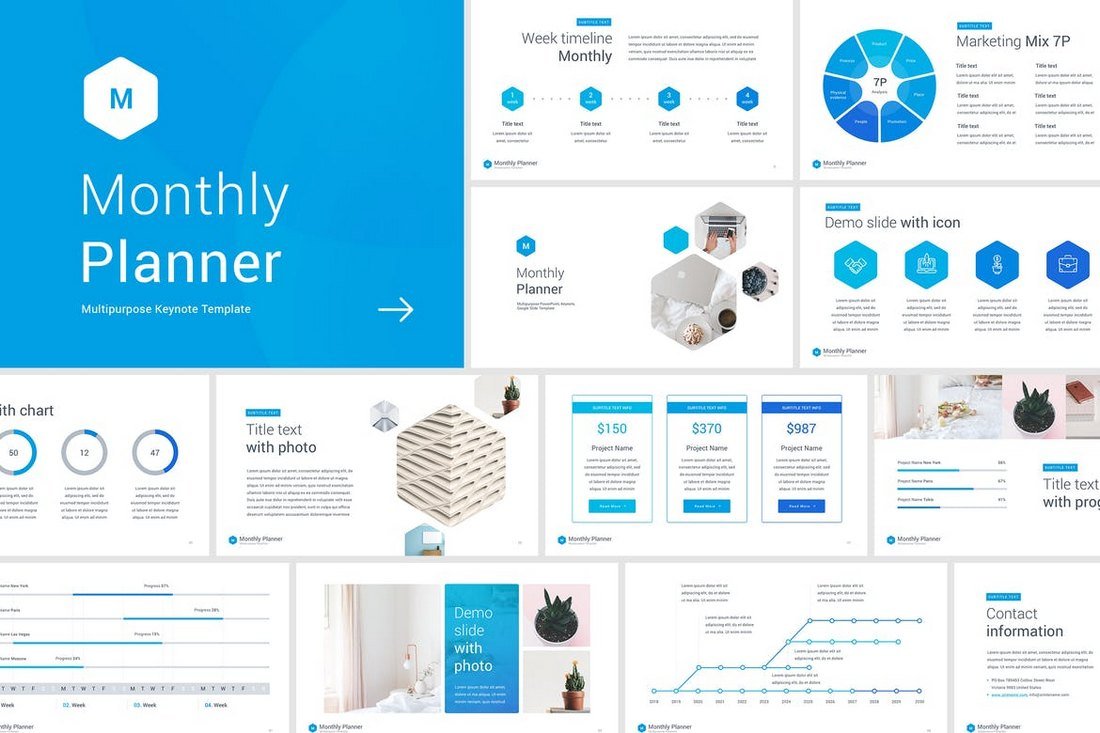
Just as the name suggests, this Keynote template is the perfect choice for creating a slideshow for presenting your monthly marketing, sales, and other business related plans and projections. The template 50 unique slides available in 10 premade color schemes and with animated and static versions.
3-In-1 Animated Keynote Templates Bundle

If you’re having a tough time figuring out which template to use for your presentation, grab this bundle. It comes with 3 different multipurpose Keynote templates featuring various designs and a total of 463 unique slides.
5 Tips for Choosing Slide Transitions
Getting started with slide transitions is easy. Follow these tips to create more effective transitions for your presentations.
1. Difference Between Transitions and Animations
First and foremost, it’s important to understand the difference between slide transitions and slide animations. While both look and feel the same they are quite different.
Slide transitions are the ones you use in between slides to smoothly transition from one slide to another. Transitions help make your presentation look natural and adds a flowing feel to it. Animations are the ones you use inside each slide to animate objects and elements in a slide.
2. Pick Professional Transition Effects
When adding a transition animation to your presentation, make sure to pick the right effects that are appropriate for your slideshow topic, audience, and the message you’re trying to deliver with the next slide.
While there are many effects you can use in professional presentaions there are some you should only use for fun and entertainment purposes as well.
3. Customize the Timing
While animations and transitions are fun to look at they can also take the attention away from the key points you’re presenting in the slideshow. To avoid this you should always shorten the animation duration for the transitions. Consider setting the transition duration to 0.5 seconds or lower to make the transitions look more natural.
4. Persistence is Key
With dozens of great transitions effects available in Keynote, you may feel tempted to use different effects for each slide in your presentation. This is a mistake you should avoid at all costs.
In order to keep consistency and make your presentation look more professional, pick one transition effect and use it across your entire slideshow. But, you can always mix in a different one or two effects to add a dramatic effect to specific slides.
5. Use a Template
Needless to say, you can avoid all this work of applying animations and transitions to each and every slide by using a professionally crafted Keynote template. Our list of handpicked collection is the perfect place to start. These templates come loaded with animations and transitions for easily customizing the design.
