Here you are, have decided to create a website for your business using the Weblium website builder. Great choice! With the guide below and Weblium software, you will create a professional good-looking website with no coding knowledge.

But before reading the instructions you need to make sure that you developed the idea and structure of your future website. First, think about the type of your website. Whether you want to create a portfolio website, an online store, or a landing page — this will determine the features and functions you want your website to have. After that, you have to come up with the main task for your website to accomplish. Ask yourself the following questions:
why would people visit your website?what makes it stand out among your competitors?would it have several pages or just one?
By answering these questions, you will have a clear idea and vision for your website. The thing here is not to go too deep into the design, animation, or texts. Instead, remember that this step is only about planning.
And the last thing you need to do before the start is to make a list of your competitors. It is crucial to explore their websites and offers. Pay attention to the content of their websites, how they attract users, website sections that they have, etc. Remember that you are doing this to find out the strengths of your competitors. Then you can easily implement these techniques in your business (or come up with the new ones that will be better!).
This step is also vital as it will give you some inspiration and knowledge about the latest trends in your sphere. For example, you are a photographer who needs a portfolio website. You check out other photographers and notice that it is popular to section examples of photos they made by thematic groups: weddings, beach, portraits, landscapes, etc. Here’s an excellent example of something you can implement to your website, as it is easier for visitors to watch your works grouped.
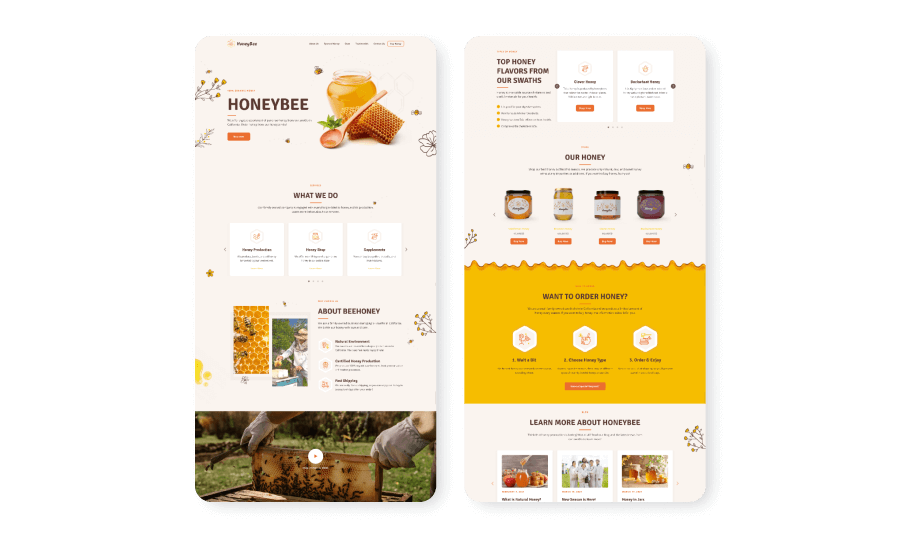
Note that being inspired doesn’t mean that you are cheating and copying someone’s style. It only means that you are following trends. Don’t forget to check other websites that are not related to your business niche. Thus, you will have even more understanding of the latest popular tendencies.
When you are done with the idea of your website, as well as with the list of your competitors, you can switch directly to the website creation using Weblium site builder.
Step-by-step guide on how to create a website on Weblium
#1. Registration
Visit the Weblium website and click on the “Start for free” button to register.
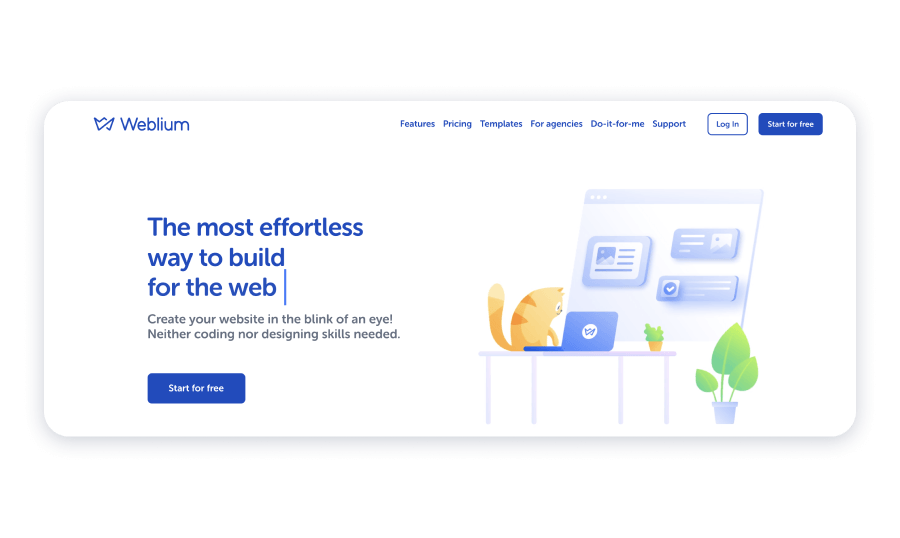
There you will need to fill out a form, and after that, you can go directly to your Weblium account and start creating websites. Note that there is a 14-days free trial so that you can test all the features available.
#2. Select a template
Weblium offers you more than 300 pre-made templates, so make sure you scrolled through them to find the one that fits your needs most.
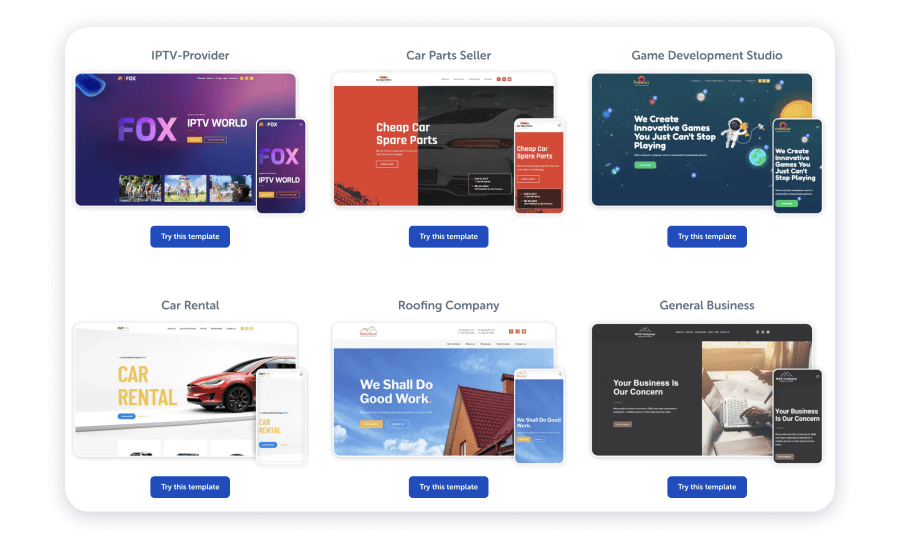
A template is an example of the website structure and default block usage. It does not limit you in any way but shows the possible options for the blocks. Of course, you can also start your website from scratch, but we still recommend checking some templates to understand the design trends better.
# 3. Customize your template
If you decide to choose a template for your work, this step is about customization. Here you can delete or add any blocks you need and set the settings of the style.
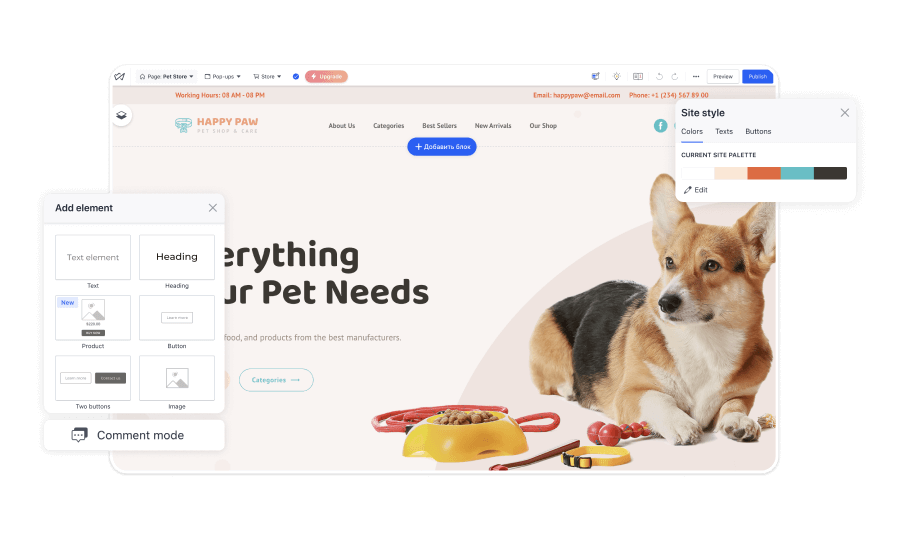
You will also need to upload your company’s logo, add your brand’s colors, change default images and texts. By the way, you won’t have to struggle with the choice of images. Weblium offers you free access to the image library with 100K+ photos and pictures that you can use for your website.
There is a tip for you: prepare the design of your website before the text. Do not try to write the text simultaneously after finishing each block. It would be much easier for you to create the text when you see its future placement visualized.
By the way, since we are talking about the text: it is also crucial to select the fonts that match each other if you plan to use different fonts. Try not to use more than two various fonts for the website. Nowadays, everything tends to be minimalistic and accurate, so do not overload your website with all the beautiful fonts you can find. The same works for design and animation. You may have watched some website design tutorials and learned some new features, but don’t try to use all of them together — unless they fit and complement each other, of course.
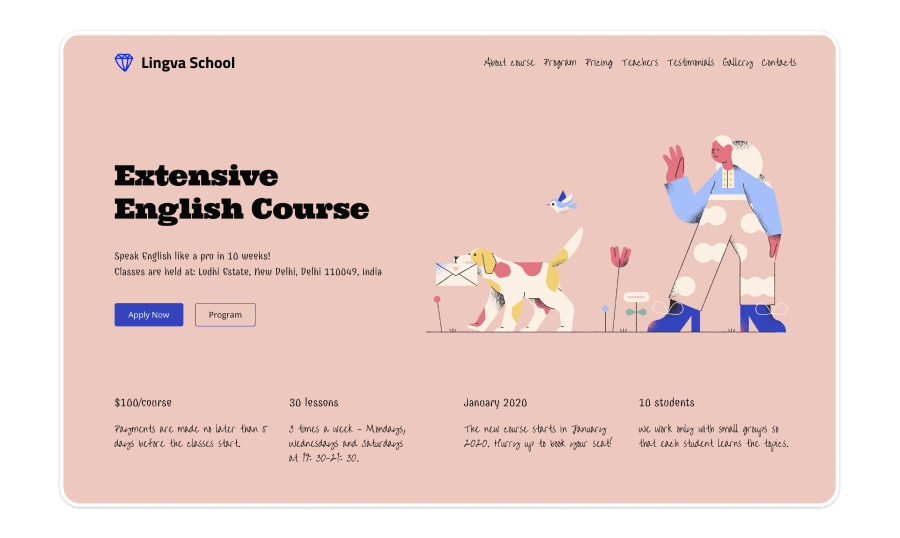
Here’s an example of two fonts that you better not put together.
#4. Add different integrations
Depending on the type of your business and website template, you might need to integrate it with other services. For example, an online shop on a website builder may require integration with various sorts of services: analytical tools, forms to get users’ contacts, a CRM system, an email sender for marketing purposes, etc. Weblium website builder offers pre-made integrations that you can implement in several clicks. Here’s a brief list of popular integrations available on Weblium:
Mailchimp;Google Analytics;Google Tag Manager;amoCRM;Facebook Pixel.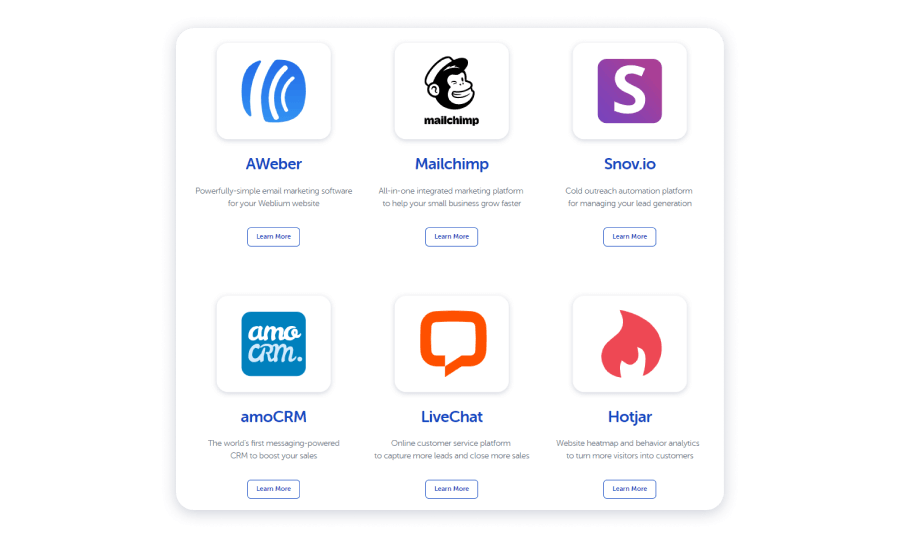
#5. Optimize your website
The next step is to work on search engine optimization (SEO) for your website. SEO includes actions that you do and settings that you launch to drive your website higher in search results. There are several things you need to consider.
Your competitors. Yes, you have already checked their websites to find out the most effective tactics they use. Now you simply need an understanding of the number of similar businesses. In other words, the fewer competitors you have, the higher your will be in search results. But what if you have thousands of them? Well, then you need to put more effort into optimization and make the quality of your website the best in your niche.The quality of your website also depends on the content you offer. It must be unique and relevant to the website or page topic. For example, if you are selling bikes, your content is about bikes only. Moreover, the text has to be grammatically correct with no mistakes. All the content needs to be constantly updated as well.Working capacity. One more thing that can be related to the quality of the website. Do not forget to check all the links, buttons and forms. Everything has to work correctly and drive users to the relevant pages.Age of the website. You can’t create a website and expect it to be instantly in the first place of search results. Search engines require some time to check the quality of the website, so new ones are not indexed that fast.
We also recommend you to watch our tutorial on SEO basics relevant to Weblium websites:
#6. Publish and test your website
When you are done with all the settings above, you can finally publish your website. Make sure you have tested the work of every page, section, and even button — the site has to work perfectly 
Here are examples of websites made on Weblium:
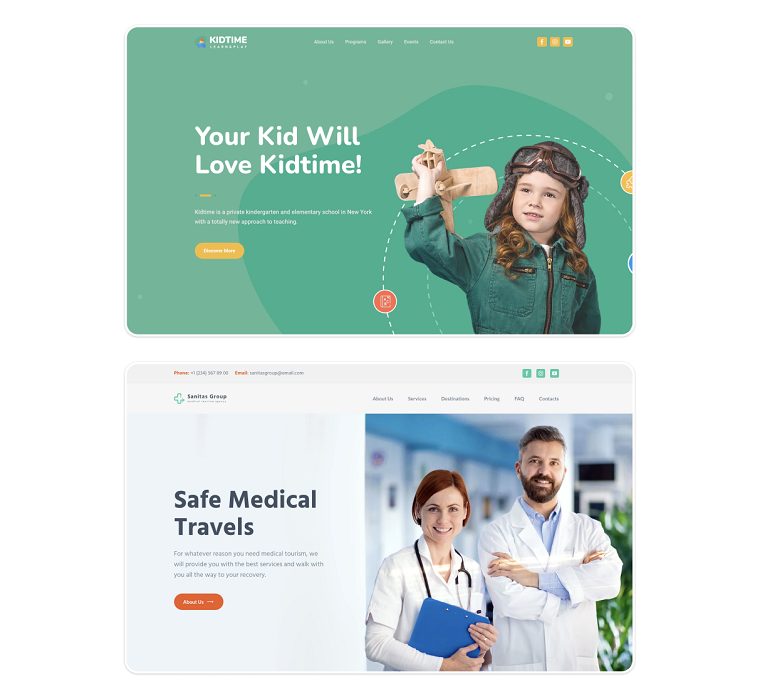
#7. There is one more thing…
When the 14-days free trial is over, your website will automatically turn to the Free subscription, and some of the features won’t be available. Thus, we recommend you switch to the Pro pricing plan. After that, you can disable Weblium ads, open your website for search engines, and connect a custom domain. Check this link for more information about the pricing plans.
Conclusion
By following the steps above, you will be able to create a high-quality website using the Weblium platform. You can also consult our team if you want any assistance on these steps or you’d rather have a qualified designer team create a website for you. Our aim is to make site building easy and stressless, so we are ready to help out as much as we can. Welcome to Weblium!
The post How to Create a Website on Weblium appeared first on MonsterPost.
Did you miss our previous article…
https://www.tampawebdesign.org/?p=1712
